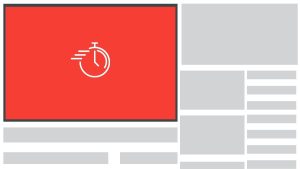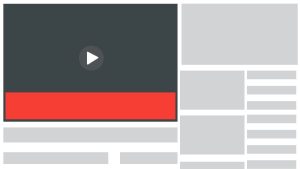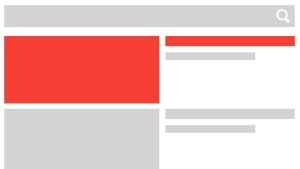Google Shopping: Features & Benefits
Chances are, if you’re a small to medium (SME) sized business owner, you will be aware of, and probably have, Google Ads up and running. You might even have an SEO campaign. Couple these with a reliable, easy-to-navigate website and I actually want to shake your hand – well done! However, I’m here to tell you that there is still more you could be doing to optimise your ROI. It’s called Google Shopping.
The features and benefits for business owners running their own Google Shopping ventures are a little more detailed and here we’re going to discuss them so that you have a clear guide to help you get the most out of it. But let’s start simple.
What Is Google Shopping?
Google Shopping is a competitive bidding process just like Google Search or Google Display campaigns. You set up a Google Shopping campaign as you would with Google Search and set your bids. To make things even easier and more transparent for your customers, you can strive to achieve Google ‘Trusted Store’ status.

Search vs Shopping
Even if you’re already utilising Google Ads, there is a difference between that and advertising with Google Shopping. Google search uses text to draw people in. A good ad can draw a lot of people to your site, but personal taste may dictate that people will not want to purchase your product from a text ad. With Google Shopping, people will see the product and the price before you pay for a click, making it cheaper overall and, usually resulting in a higher conversion rate.
Google Merchant Center
Google Shopping Campaigns can be easy to set up; however, there’s a lot of work to get to this stage. Firstly, you need to provide the ‘Google Merchant Center’ with all of the details you have on your business and the products you want to sell. This is fed through to Google Shopping so that it can list your products for consumers to browse. Getting a Data Feed in the Merchant Center is the key to Google Shopping. A data feed is all the information on your products, in a way that Google understands. This information is then used to make your Google Shopping ads. The shopping campaign is set up in the settings, where you can determine things such as when you want to run your shopping campaign, your bids, etc.
Custom Labels
In the past, Custom Labels were only for business owners who liked to group their products specifically. Here at Get More Traffic, we’ve seen people wanting big-ticket ticket items all in one group or items that were only shipped inside the state due to their size. Now, with the requirement for all Google Shopping Merchant Centres to have their shipping information present, Custom Labels has hit the spotlight and is an essential feature of your shopping campaigns. Custom Labels can be used to lump items together based on shipping rates, for example, therefore making the shipping information easier to handle.
Reporting Capabilities
Google Shopping reports are based on a retail-centric management system, much like something used in a brick-and-mortar store. If your Google Shopping is partnered with E-commerce tracking, you’re going to have access to some great reporting facilities. For example, you can be looking at your ROI for a specific product, and start bidding based on this behavior. You can also track and report based on a product type, but it can go even further than that and you can drill right down into an individual product. If you have a product that needs to be individually monitored, you can do that.
Google Shopping brings all your products together in one easy-to-use platform so users can be exposed to products relevant to their search query. Once you really get an idea of money coming in versus money going out, you can make your online moves more strategic. When you use strategy correctly, it’s only a matter of time before you start experiencing growth. For online shopping, you must have a plan and work your sales towards it.