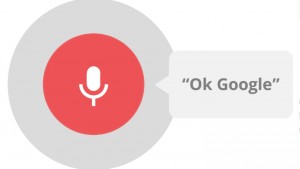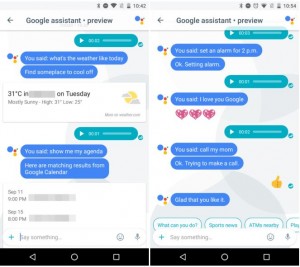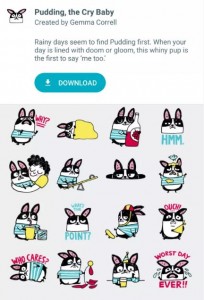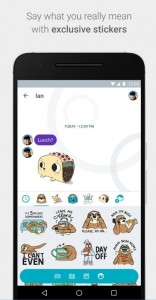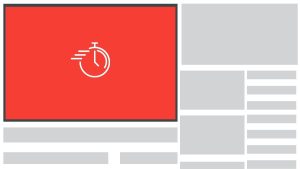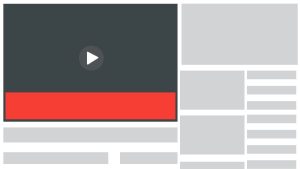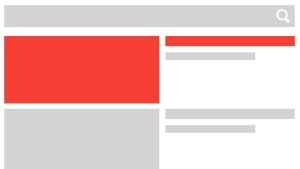Top Five SEO Influencers in 2023
As businesses strive to enhance their digital presence and climb the ranks of search engine results, the guidance and expertise of SEO influencers have become invaluable. In this article, we delve into the realm of online marketing to present you with a curated list of the top five SEO influencers who are shaping the way we understand and implement SEO strategies. From thought-provoking insights to innovative techniques, these influencers have earned their place at the forefront of the SEO sphere, providing actionable advice that can transform your digital endeavors.
1. Brian Dean
Brian Dean is the founder of Backlinko, a popular website and blog that provides valuable insights, tips, and strategies related to SEO and online marketing. He gained a significant following by sharing in-depth and actionable guides on topics such as link building, on-page SEO, content creation, and more.
One of Brian Dean’s most famous concepts is the “Skyscraper Technique,” a content creation and link-building strategy that involves finding existing popular content, creating something even better, and then reaching out to relevant websites to gain backlinks. This technique has been widely adopted by marketers and SEO professionals as an effective way to improve a website’s search engine rankings.
Brian Dean Profiles:
Brian Dean Courses:
2. Neil Patel
Neil Patel has co-founded several successful companies and digital marketing tools, and he is also a highly sought-after speaker and consultant. He has co-founded companies like Crazy Egg, Hello Bar, and Kissmetrics, which offer various analytics and conversion optimization tools for websites. These tools have been used by many businesses to improve their online presence and user experience. He is known for creating extensive and informative content on his blog and YouTube channel. His content aims to help both beginners and experienced marketers understand and implement effective online marketing strategies.
Neil Patel Profiles:
Neil Patel Courses:
3. Rand Fishkin
Rand Fishkin co-founded Moz in 2004. The company started as a blog and has since evolved into a comprehensive platform offering a variety of tools and resources for SEO professionals, marketers, and website owners. After leaving Moz, Rand Fishkin co-founded SparkToro, a company that provides audience intelligence tools. SparkToro helps marketers and businesses understand their target audiences better, discover where they hang out online, and make data-informed decisions about marketing strategies.
Rand Fishkin Profiles:
Rand Fishkin Courses:
4. Danny Sullivan
Danny Sullivan is the founding editor of Search Engine Land, a widely respected online publication that covers news, trends, and developments in the search engine industry. Search Engine Land provides valuable insights and updates related to search engine algorithms, search marketing, SEO, and paid search advertising. Before founding Search Engine Land, Danny Sullivan was involved with other prominent publications and events in the search industry. He was a co-founder of Search Engine Watch and was closely associated with the Search Engine Strategies (SES) conference series.
Danny Sullivan Profiles:
Danny Sullivan Courses:
5. Ann Smarty
Ann Smarty is perhaps best known as the founder of MyBlogGuest, a platform that connects bloggers with guest authors for the purpose of guest posting. Guest posting is a common practice in SEO where writers contribute content to other websites in exchange for exposure and backlinks. MyBlogGuest aimed to facilitate this process and help bloggers connect for mutual benefit. She also worked as the Content Director at Internet Marketing Ninjas (now known as NinjaCat), an online marketing agency. In this role, she contributed to the agency’s content marketing efforts and provided valuable insights to clients.
Ann Smarty Author Profiles:
Ann Smarty Courses:
Infographics:
4 Important Reasons Why You Shouldn’t Google Your Own Ads
These days, one of the best ways that small businesses can increase their discoverability, popularise their brand, and gain more customers is through Google Ads. Google Ads are pay-per-click (PPC) ads that help you get more exposure on Google’s search engine results pages. And one thing we always remind our new clients whenever we set up their ads for them is to: “Never Google your own ads.”
There’s a right way and a wrong way to test and see whether your PPC ads are showing up on Google’s search results. Unfortunately, typing in your search terms and keywords isn’t the best way to do so. And here’s why…
1. Your Click-Through Rates Will Go Down
One of the key metrics that Google considers in deciding whether to show your ads, is the click-through rate (CTR). What is click-through rate? Simply put, your CTR refers to the number of impressions your ad receives versus the number of clicks it’s able to gather. If only 10 out of 1000 people who’ve seen your ad click through to your website, for example, that puts your CTR at 10%, which is actually pretty high considering the thousands of blog posts and websites strewn across the internet.
When you Google your own ads but don’t click on it, what you’re doing is adding to the number of impressions and decreasing your overall CTR. Keeping this metric as high as possible is important if you want to keep serving your ad to potential customers. So don’t Google your own ad.
2. Your Quality Score will Depreciate
Another key metric that affects your Google ad distribution is the Quality Score. But how, exactly, does Google calculate the Quality Score? Quality Score is a combination of 3 metrics: (1) your expected click-through rate, (2) how relevant your ad is against your target audience, and (3) your overall landing page experience. The Quality Score is a diagnostic tool that helps you give you some clues as to well your ad quality compares to other advertisers.
Keeping your Quality Scores high can have a direct impact on your PPC campaign’s overall efficiency, both in terms of your return on investment and your results. That’s why it’s important to always be working towards keeping your Quality Score as high as possible.
3. You’ll End Up Wasting Your Budget
Perhaps the biggest reason you should never try to Google your ads lies in the very nature of PPC. Whenever you run a PPC campaign, you’re charged every time a user clicks on one of your ads. You, the owner of the campaign, are not an exception! You detract points from your CTR and your Quality Score every time you try to Google your ad and don’t click it. On the other hand, if you do click on your own ad, you end up wasting a part of your budget that could have otherwise been spent to capture actual clicks.
Clicking on your ad, and then leaving your website right after a click, also isn’t good, because this then affects your bounce rate. Bounce Rate refers to the times a user has clicked through a link to your website, and then immediately left (or in this case, bounced). It signals to search engines that the user could not find content relevant to their search. Bounce rates can affect your overall rankings and ad distribution.
4. Eventually You’ll Stop Seeing Your Ad
Add all these factors up, and eventually, your ad will stop showing up in front of you. This can lead you to believe that your ads have stopped showing up altogether. Of course, that’s not necessarily the case. But because you’ve repeatedly tried searching your ads, and have either not clicked on them, or bounced from your website, this translates to Google’s algorithm that your website isn’t relevant for you, and so will stop serving you the same ad.
How to Check On Your Ads the Right Way
Knowing that this is a concern amongst advertisers and digital marketers, Google actually has an existing tool that can help you preview your ads. Google’s Ad Preview and Diagnostics Tool provides a completely safe environment for you to view what ads are begin distributed for each keyword. Using this tool allows you to see more data on which ads are eligible to show up, and which ones might need some adjustments.
Understanding and analysing all that data, however, can be a monumental task, one that requires a lot of time and effort. Thankfully, that’s exactly the service that we offer our clients. If you’re interested in either starting or optimising your PPC campaigns, getting more traffic, and driving more leads and sales, schedule a call with one of our agents! We’re more than happy to help you set up your business for online success!
Digital Marketing Industry Updates – July Edition
Facebook Analytics Officially Removed
Back in April, Facebook announced it was removing Facebook Analytics. This move officially occurred last July 1 as a way to consolidate Facebook’s business tools. The removal of Facebook Analytics doesn’t affect the insights section of either Facebook and Instagram. In fact, Facebook has stated that the same data, insights, and analytics are still available amongst their other tools such as Facebook Business Suite, Ads Manager, and Events Manager.
Google Analytics 4 Introduces New Reporting Features
Filling in the gaps for those who opt-out of being tracked online, new features have been added to Google Analytics 4. These new features aim to increase usability and enable you to deep-dive into certain analytics to help you understand better understand your results. Some of these additional features include new navigational panels that help you switch between reports, expanded conversion modeling, and some brand new reporting options for your ads, including “Advertising Snapshot” which gives you a holistic view of conversion points from multiple channels.
Microsoft Ads Introduces Facebook Import Feature
To help its users and advertisers save time and maximise ROI, Microsoft ads has released a new advertising feature called Facebook Import. This new feature allows users to copy over their Facebook Audience network into the Microsoft Audience network, saving advertisers the time and effort. The new tool can either be used to complement your existing Google Import strategy, or as a standalone feature.
New Insights and Ad Space for Instagram Reels
The latest ‘Reels’ video content on Instagram has become more of a staple on the platform. And because of the increasing popularity of Reels, the feature has also gotten its own Insights and ad space through Reels Ads. The format is still very similar to Reels in that the ads can go up to 30 seconds (double the length of your standard Instagram Story ads). These ads show up in the same space that users consume Reels, including the Reels tab, the Explore tab, Stories, and in the Explore page.
“Hey Siri, How Do I Optimise My Site For Voice Search?”
So you’ve just finished optimising your website for desktop and mobile—think you’re done? Think again! The truth is, these days more and more people are asking Siri, Google Now and Cortana to do their searching for them, and by 2020, 50% of all searches will be done by voice (ComScore). As you’re probably aware, voice search is a heck of a lot easier than typing, and you get to look like David Hasselhoff in Knight Rider while you do it!
Bearing this in mind, there’s no better time than now to ensure your page is digital assistant friendly. Below we’ve compiled a few tips and tricks you can implement now to optimise your site for voice search.
People Talk Like People, Not Like Robots
First things first: when optimising for voice search, aim to make the content on your page read as conversationally as possible, and ensure that it answers all potential questions that consumers might ask.
Secondly, in the age of voice search, web content is more about semantic search and the context of it, as opposed to specific keywords—so with this in mind, remember to ‘think like a human.’ When it comes to optimising for voice search, the days of making keywords the focal point are over.
For example, say you’re running a bed and breakfast in Noosa? In this case, you’d most likely be focusing on keywords such as ‘Noosa, Noosa accommodation, and Noosa hotel.’ When optimising for voice search, I’d recommend that you try adding longer, vocal friendly keywords such as: ‘Place to stay in Noosa,’ ‘Noosa accommodation info,’ and ‘Best Noosa accommodation.’
Remember: the key point is to ‘humanize’ content and create keyword structures that are more conversational and less robotic.
Be More Mobile
As if you didn’t already know, mobile-friendliness is imperative, and with voice search and mobile going hand-in-hand, it’s critical that you ensure your content is mobile friendly!
Firstly, make use of Google’s awesome Mobile-Friendly Test to see how well your site displays on smartphone, and if it’s not up to scratch, make the necessary changes. Remember, people read content differently on their mobiles as opposed to their desktops, and it’s therefore essential to understand the differences between how your content should look on both.
Be A Local Legend
Ask yourself, when are people most likely to use their voice assistants? As you may have guessed, it’s often when people are driving and unable to type. For example, they may be wondering where the closest petrol station or sushi joint is, and it’s therefore essential that your website is optimised in a way that Google can instantly recognise the relevance between your website and the customer’s query.
To put your business at the top of that list, you need to have all your basic information in text rather than as an image; information like: your business name, address, phone number and directions from popular main roads/landmarks. Remember, Google search can’t crawl a text image, and consequently, a voice search won’t pick up your information in this instance either.
There are plenty of different ways to get into Siri’s good books—you just need to commit the time to ensure your page is best optimised for voice searches. And, while it’s not quite time to proclaim the death of the keyboard, it’s clear that Siri, Google Now and Cortana are growing exponentially—and you’d be wise to stay with the times!
In the meantime, make a start by asking Siri to beatbox for you. Trust me, it’s worth it!
The best and worst features of Google ‘Allo’
“Allo mate!” It sounds like something that should be on a tourist ad – but no, this is just me and my imagination as I read over Google’s latest app development.
Currently in the testing phase, ‘Allo’ initially seems very similar to Whatsapp – although there are of course some notable differences. So far the reviews have been mixed, with some suggesting the app would be better bundled with ‘Google Duo,’ Google’s 1-to-1 voice call app. So with that said, let’s have a look at the great, the okay, and the not so great.
Thumbs up Features
Incognito Mode – With end-to-end encryption, you can chat privately with your contacts. Simply choose how long you want messages to stick around for, and when they should expire. You can also make sure your chats stay private from snoopy people sitting behind you on public transport by using the private notifications setting.
Google Assistant – Want to know the weather report for the weekend, the best local japanese restaurants, or simply need a reminder for an early wake up alarm? No problem! Just use the microphone button to ask a question, and Allo’s Assistant will give you an answer (or in the case of an early wake up, set your alarm).
allo google assistant
Individual message deletion – According to Ausdroid, Allo will allow users to delete individual messages from their chat stream. For example, let’s just say that your partner sends you an emergency text with their credit card details – you certainly don’t want those hanging around on your phone do you! With Allo, you can simply delete any messages as you feel fit. While this is certainly not a revolutionary idea by any means, it’s still one that is helpful. Just be aware, deleted messages will only disappear from your device.
Independent artist sticker packs – According to Allo, their app will offer users 3 sticker packs to get started (each containing 24 stickers), with the option to purchase more (in total there are 24 packs). Similar in part to some of the Hangout emoticons, you’ve got everything from the funny and cute, to the sassy and cheeky (such as ‘pudding the cry baby,’ ‘fun-der the sea,’ ‘worst day ever,’ and ‘talk to the hands’). Just be aware however, there are a few packs that are possibly NSFW – including ‘Julio the Bull,’ a bootylicious character who, let’s face it, is in no need of an ego boost! All stickers are designed by independant artists and studios from around the world.
Ink – as mentioned earlier, Allo will allow you to get creative by ‘inking’ photos (essentially, drawing and doodling on them).
Search Function – With Allo’s dedicated and extensive search function, you won’t have to worry about endlessly scrolling through your chats to find a specific text (as with Hangouts). Hallelujah for that!
Features that are a bit MEH
Smart Reply – According to Allo, this feature will allow your phone to automatically respond to pictures and text messages automatically – without you having to type a single word. Apparently, the app does this by learning over time what your response style is, and then adapting from there. For example, if your friend sends you a picture of their new puppy, Smart Reply might suggest that you respond with ‘aww how cute!’ or ‘Love!’ You then have the option to click on one of the suggested responses.
Personally, I think it’s a bit average. I mean, are we really so time poor that we’d rather a machine converse with our friends as opposed to us? I know I’d rather have a real conversation with my friends and family – and receive genuine responses from them – without the ‘help’ of automatic suggestions.
And let’s not even get started on what would happen if it automatically sent off an incorrect response!
Thumbs down Features
No cloud backup – According to Android Police, it seems that Allo does not have a dedicated backup or cloud function – something which seems rather strange. For some this could possibly be a killer, as once uninstalled, your chat history and one-one-one texts, along with images you’ve sent and videos you’ve received, are all gone.
However, given that the app is still in its testing phase there’s hope that perhaps this function will be fixed by the time the final app version is released (we really do hope so!).
No ability to play videos within the app – Unlike other mediums, users will need to play videos through a preferred media player
No trimming – If you’re hoping to trim that lengthy video before sending, it appears this won’t be an option sorry.
Auto-Wifi – Hoping to save data by limiting your auto downloads to Wifi only? Sorry, it seems this also isn’t a possibility yet.
As mentioned Allo is still in the testing phase – so there is still hope for change. What will stay or go however, remains unknown for now.
What are your thoughts on Allo? Do you think it will replace Hangouts or Whatsapp as your preferred app? Let us know!
Common AdWords Faux Pas – Don’t Get Caught Out!
Do these emotions/actions/ feelings sound familiar in the anticipation of your first AdWords Campaign; ‘electrified’, ‘fast and shallow breathing’, ‘excitement’? It seems straight-forward; easy even, but fast-forward a few weeks and you have noticed no difference in leads let alone sales. You begin thinking that maybe you’ve missed something, that maybe the simplicity of setting up a campaign belies the complexity of the entire system.
Don’t Leave Your Online Marketing Until It’s Too Late!
Time and time again, I see businesses put weeks, months, even years of planning and research into business models. But time and time again, I see companies throw in the towel mere weeks into trade. I wonder if they have ever looked at the time and effort they have put into setting up their business and compared it to their marketing…?
“I’ll just use the newspaper; I get a few calls from that!”
I’ve heard this on too many occasions, a client hasn’t received positive ROI in the first 3 weeks and they decide that the money would be better spent on something that is getting ROI, albeit limited. The writing is on the wall, digital media is growing and newspapers are declining. They’re an old medium for news access, plus we have a tiny device in our pockets that allows us to gain an insight into the world’s information. Tell me how one would grow their business in a dying media and I’ll show you an advertising executive from the old guard.
Rome wasn’t built in a day and neither was a company. People invest in their business from the get-go, insurance, equipment, fees for registering the name, etc. This is all before anything has even been sold. This can take months, even years before the business is ready to trade.
I understand that there needs to be revenue, even if it isn’t positive ROI, there needs to be some ROI, but we have to look at the facts before jumping the gun and terminating an online strategy prior to it taking flight. Imagine buying a plane with the view of escaping to the Bahamas (or a destination of your choice), organising all the flight path requirements, gaining all the necessary documents, employing a pilot, taxiing to the runway, as the g-force of the take-off begins you run up to the cockpit and just as the wheels leave the asphalt, yell at him to power down because you’ve realised that the jet fuel is expensive and you could buy a rowing boat to get there cheaper.
“I will just do flyer drops!”
This amuses me, as I’ve had experience outside of work with this sort of advertising. It might bring in a couple of people, sure, and for some businesses a couple of ongoing customers is great. I had a friend with a gym and he did flyer drops in the local area, just like the eight or nine other gyms in the local area did. People did the free trial and yes, some signed up, but what happens then? Do you do another flyer drop in the hopes that you missed someone? What about the person in the suburb just over who drives through your suburb on the way home from work? There’s no way a flyer will catch them. There’s a much broader market out there that is being missed out on and that market is digital.
This is why the online strategy must be prepared for, budget allocated for several months to find the right strategy. There’s no magic button, you may be lucky and strike gold in the first month, or you may have to slog it out for 2-3 months before you find something that works. This is the nature of business.
“I would’ve expected more by now!”
There’s a few, quick and broad, steps that I take, particularly in regards to AdWords, which sets the stage for a broader strategy:
1. Ensure the Keywords are relevant.
2. Remove search terms that are irrelevant.
3. Analyse the activity of people who are relevant on the website.
4. Ensure market targeted is correct
5. Optimise both the campaign and the website based off that information.
Once you know what returns business, take it to the next level, use that as a basis for your SEO, Facebook, etc.
To make it in business, investment is required. We are at the cusp of a revolution, in my opinion, that will return the power of business away from the corporations and into the hands of the little guy, aided by the internet and politics. Begin your journey now and be ahead of the game when this revolution takes hold; make sure Get More Traffic is there with you to help your business make the most of it. Call us on 1300 332 256 today!
Google Shopping for Christmas 2015
Part of my job is setting up Google Shopping for my clients; all that time spent liaising with web developers from overseas creating manual Data Feeds when the web developers aren’t able to pull one from the site, setting up a Merchant Center (sic) and spending time on creating Shipping Rates tables, creating the campaign in the AdWords account, troubleshooting, and when you think you have entered everything correctly you find that one tiny detail that wasn’t required on other accounts is now suddenly is required on this particular account! It’s enough to pull your hair out (lucky I don’t have much there)!
There is some real joy in setting up a Google Shopping campaign, but that comes right at the end when you begin to see actual results and conversions coming in. The build-up though can be exhausting and time consuming. Google has recently added extra requirements which allow us to provide customers with a better experience, which is of course great, but it does take a little more time.
The key to setting up a successful Google Shopping campaign in time for Christmas is all in the organisation and preparation. Much like a SEO campaign, which needs to be implemented many months before you begin to see results, a Google Shopping campaign needs to be given sufficient time to be set up so that once Christmas actually rolls around, it’s up and ready to serve. A Google Shopping campaign has many components that must be set up, reviewed and validated prior to the campaign even going live.
Depending on the efficiency of your web team, or the capabilities of your web platform, pulling a Data Feed can take time. Some platforms don’t even allow it, so a manual feed must be produced and depending on the extent of your product database, you could be sitting there inputting data for quite some time.
Updated shipping requirements are time consuming too. If you’re a ‘single rate’ business, then good for you, but if you’re not, get comfortable, and this is all before the ads are put under review by Google.
There is also the inevitable scenario that not every product on your website is going to give you an instant ROI, so optimising your Google Shopping campaign will require attention too. Hopefully your digital strategist has been on top of things and provided you with this same advice and your Google Shopping campaign for Christmas 2015 is well underway. If not, then perhaps it’s time to have a word with us here at Get More Traffic, so call us today on 1300 332 256.
Google+ Gets a Refresh, Again!
Well, what a year it has been for Google+! The widely criticised online platform, which truthfully, was originally created to compete with Facebook, has faced so many twists and turns that the product we see today is vastly different. With Google Photos pulling free from G+ around May this year (and with big success) and with comments on YouTube now only appearing in YouTube, not G+ too, as of July this year, the G+ we see today is much less cluttered, simplified and hopefully, easy and intuitive to use.