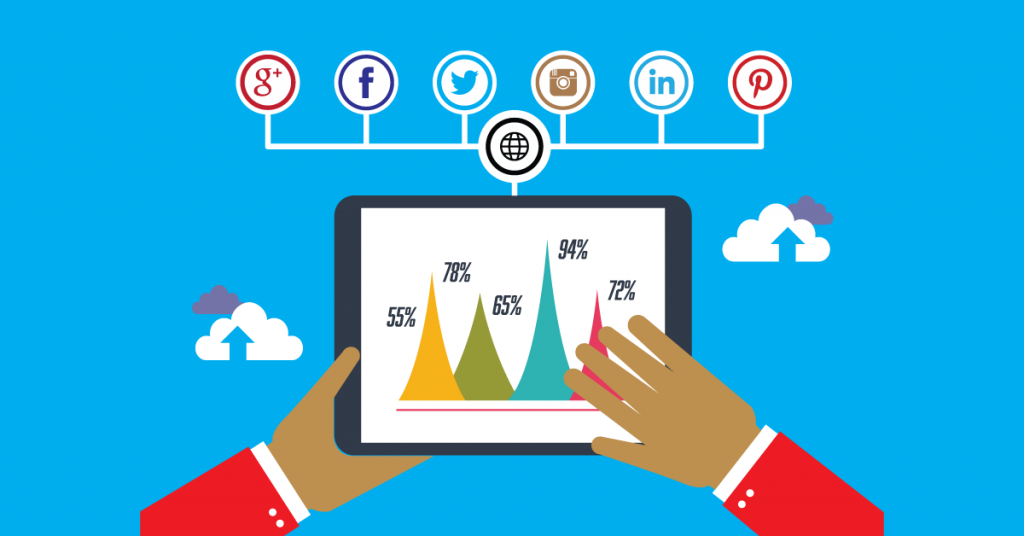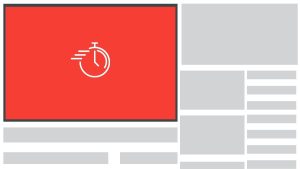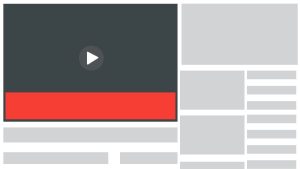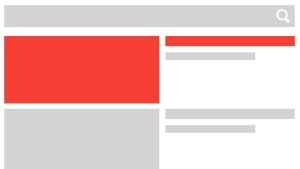How To Increase Your Social Media Engagement Rate In 2018
It goes without saying that one of the most frustrating things about social media marketing is receiving no engagement. You take the time out to create what you feel is great content but most of the time, you’ll receive less feedback than you think you deserve. Sometimes there’ll be a like or two, you might even get a comment here and there but it’s never the result you’re hoping for. As disheartening as this experience is, most of the time it isn’t your content, it’s how you are going about capturing your audience’s attention. The aim of social media marketing is to capitalise on connection and a great hook to increase your social media engagement rate allows you to do that. Here are our top tips to rising above the social media noise next year.
Catch Their Eye
The first step to increasing the engagement rate on your social media posts is to stop the scroll. By this we mean you should produce content that will stop your audience from swiping their thumb past your post.
How do you do this though?
There are two ways to do this, both as valuable as the other. The first is to understand your audience and what makes them tick. How will you market your posts to appeal to your target market? Whether you use an eye-catching headline, an interesting call to action or a picture that breaks out of the page, your audience will be more likely to stop scrolling and take notice of your brand.
Secondly, make ‘em laugh! A post filled with humour has more chance of receiving engagement than one that doesn’t include it at all. Consumers use social media to be entertained. If you lose your audience’s attention with mediocre posts, your engagement rate will simply plummet.
Motivate A Reaction
Instead of standing by and waiting for your audience to react to your posts, make them! It’s up to the social media marketers of the world to inspire engagement with their brands. Start by asking your customers for reviews or for their comments on a post on a particular topic they might be inclined to engage in.
Emojis are always an excellent way to encourage a reaction from your audience. The features Facebook have introduced allow consumers to react in multiple ways to a post on their feed. You could create a poll and ask them to choose a reaction that coincides with a specific answer on the post in order to get votes. It’s a fun, new way to engage!
Captivate Them!
Likes, comments and shares aren’t what social media engagement is all about. Clicks are also another form of engagement that marketers should encourage. Using social media to spark intrigue among your audience can lead to more clicks for your brand.
Start by sharing new facts or compelling data that has relation to your business. Ever heard of #MarketingFactMonday? We have! You’ll find it appearing weekly on our social media pages offering our audience new and exciting information about the world of marketing. People love knowing the facts so take advantage of it! Post survey results or random facts while linking it back to your website for your audience to engage.
Any new products or current specials that are happening amongst your business are also a great way to encourage engagement. Create posts about new products coming up and link it back to your website. Why not host a giveaway to celebrate it’s arrival? Providing an incentive to your followers will make them more inclined to click on your content and engage with your brand.
When it comes down to it, social media marketing is ineffective without engagement. In order to increase your social media engagement rate, you will need to grasp your audience’s attention in order to succeed. By incorporating these tips into your social media marketing, you’ll be able to strengthen your posts and encourage engagement directly.
Want to know more about how you can increase your social media engagement in 2018? Get in touch with one of our social media experts at Get More Traffic Today on 1300 332 256.