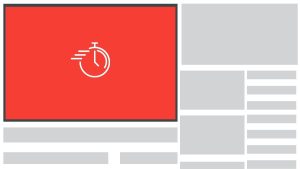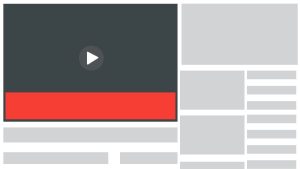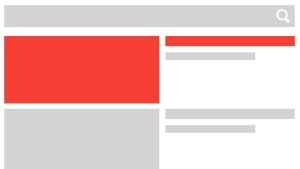What is Meta?
Meta, is a company that has redefined the way we connect, communicate, and consume content. Meta, previously known as Facebook, has expanded its horizons beyond the conventional realms of social networking and now offers a multitude of services under its umbrella. One of the standout components of this transformation is Meta Ads – a dynamic advertising platform that enables businesses to engage with their target audience like never before. Its flagship product, the Facebook social media platform, has grown to encompass a broader vision, leading to the rebranding of the company as Meta. Meta envisions a metaverse that goes beyond traditional digital experiences, integrating augmented reality, virtual reality, and various other technological advancements.
What are Meta Ads?
Definition
Meta Ads, an integral part of Meta’s ecosystem, are a sophisticated form of digital marketing that empowers businesses to connect with their target audience across multiple platforms, including Facebook, Instagram, Messenger, and more. These ads leverage the vast amount of data within the Meta network to deliver personalized and relevant content to users, thereby enhancing the effectiveness of marketing campaigns.
Purpose
Meta Ads serve a multifaceted purpose in the digital marketing landscape. They enable businesses to reach a wider audience by connecting people from all over the world as their potential target audience. It provides a diverse range of advertising formats like video or image which caters to various business goals and creative strategies which maximises engagement. It also helps with analysing results as it provides tools and techniques to track the performance of the campaigns in real-time, enabling data-driven optimizations.
Types of Meta Ads
Facebook Ads

They let businesses use single images to promote their products, services, or brand. Image ads can be used across different ad types, placements, and aspect ratios. Image ads are a good fit for campaigns with strong visual content that can be shown in just one image. These images could be made from illustrations, design, or photography.
Facebook lets businesses use a single video to showcase their products, services, or brand.They’re especially helpful for product demos, tutorials, and showcasing moving elements.
Carousel ads showcase up to ten images or videos that users can click through. Each has its own headline, description, or link. Carousels are a great choice for displaying a series of different products. Each image in the carousel can even have its own landing page that’s specifically built for that product or service.
Instant Experience ads, previously known as Canvas Ads, are mobile-only interactive ads that let users engage with your promoted content on Facebook. Using Instant Experience ads, users can tap through a carousel display of images, shift the screen in different directions, as well as zoom in or out of content.
Collection ads are kind of like immersive carousels — taking the user experience a step up. Collection ads are mobile window-shopping experiences where users can flick through your product lineup.
Instagram Ads

These are single-image ads that appear in users’ Instagram feeds. They are a simple yet effective way to showcase products or services and can be used to drive traffic to a website or landing page.
Video ads are similar to photo ads, but they use videos instead of images to convey the message. Instagram videos can be up to 60 minutes long, but you should prefer much shorter videos for your ad. Video ads are a great way to tell a brand story or showcase a product in action.
-
Carousel ads
Carousel ads allow businesses to showcase multiple images or videos within a single ad unit. Users can swipe through the images or videos, giving them a more immersive experience.
-
Story ads
Instagram Stories ads are full-screen ads that appear in between users’ stories. These ads are a great way to create interactive and immersive experiences for users and this is why engagement is often higher with this type of ad.
-
Collection ads
Collection ads are designed for e-commerce businesses and allow users to shop directly from within the ad. These ads feature a cover image or video and multiple product images below, making it easy for users to browse and purchase products.
-
Explore ads
Explore ads appear in the Explore section of the Instagram app, where users discover new content. These ads are a great way to reach a new audience and increase brand awareness. Instagram Explore ads do not appear directly in the Explore section, but are shown after someone clicks on a photo or video from Explore.
-
Shopping ads
Designed for e-commerce businesses that have a shop on Instagram, Shopping ads take users directly to a product description page within the app. From there, your customers can easily make a purchase.
-
Reels ads
After the launch of Reels, Instagram has also allowed Reels Ads. These ads are usually videos, up to 60 seconds long, that are shown between Reels.
Process
Step 1. Choose your objective
Login into Facebook Ads Manager and select the Campaign tab, then click Create to get started with a new Facebook ad campaign. There are 3 marketing categories – Awareness, Consideration and Conversion that Facebook provides with consumers on what they want their ad to accomplish.
Step 2. Name your campaign
Name your Facebook ad campaign and declare whether your ad fits into any special categories like credit or politics. If you want to set up an A/B split test, click Get Started in the A/B Test section to set this ad as your control. You can choose different versions to run against this ad after it’s published. Scroll down a little further to choose whether to turn on Advantage Campaign Budget+. This option can be useful if you’re using multiple ad sets, but for now, you can leave it turned off. Click Next.
Step 3. Set your budget and schedule
At the top of this screen, you will name your ad set and choose which Page to promote. Next, you decide how much money you want to spend on your Facebook ad campaign. You can choose a daily or lifetime budget. Then, set the start and end dates if you want to schedule your ad in the future or choose to make it live right away.
Step 4. Target your audience
Scroll down to start building the target audience for your ads. Start by selecting your target location, age, gender and language. Under location, you can even choose to include or exclude cities over a certain size. You can also prioritize people who’ve recently shown an interest in the product or service you sell.
Step 5. Choose your Facebook Placements
Scroll down to choose where your ads will appear. If you’re new to Facebook advertising, the simplest choice is to use Advantage+ Placements. When you select this option, Facebook will automatically place your ads across Facebook, Instagram, Messenger, and the Audience Network when they are likely to get the best results
Step 6. Set brand safety and cost controls
Scroll down to the Brand Safety section to exclude any types of content that would be inappropriate to appear with your ad.
Step 7. Create your ad
First, choose your ad format, then enter the text and media components for your ad. The formats available will vary based on the campaign objective you selected back at the beginning of this process. Use the preview tool at the right of the page to make sure your ad looks good for all potential placements. When you’re happy with your choices, click the green Publish button to launch your ad.

Tips and Tricks
- Use vertical videos: Use a vertical or square aspect ratio. Most people hold their phones vertically, so you’ll cover more of their screen.
- Shorten text: People on Facebook and Instagram scan quickly. In research conducted by the Mobile Marketing Association, it took two to three seconds for two out of three for people to see and cognitively recognise desktop ads compared to 0.4 seconds on mobile. Keep your text short, clear and concise to get your message across.
- Add multiple images using the carousel format: Carousel allows you to show several images for people to scroll through at the same cost. It’s a great opportunity if you have lots of product or brand images.
- Add movement: Ads with movement can stand out in Feed. Templates in Meta Ads Manager can help you create a video ad from your images.
- Use calls to action: A range of call-to-action (CTA) buttons are available for Facebook and Instagram ads. These buttons draw attention and encourage people to engage with your ad. Based on what you want people to do when they see your ad, experiment with the CTA buttons available for different ad objectives and formats. See which ones get your audience to take action.