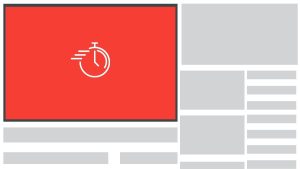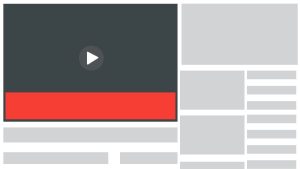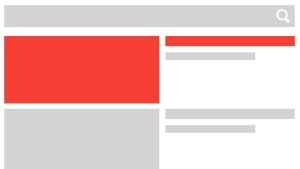What Are Broken Links and How Do You Fix Them
Have you ever had that experience where a friend recommended you try this amazing restaurant that they visited a month or so ago, and then when you finally decide to try it out, you discover that, for some reason or another, they closed down?
Clicking through to a broken link can be a similar experience for your website visitors.
What are Broken Links
Links are considered to be broken when they lead to a page on the website that either no longer exists or cannot be found.
These broken links can make a severe dent on both your user experience and the conversions on your website. After all, the last thing a user ever wants to experience on the web is a dead end. This is especially true if your visitors are coming directly from a search engine and they click through to your website hoping to find what they’re looking for, only to be met with disappointment.
What Causes Broken Links
There are a number of reasons why broken links occur. Understanding what causes broken links can help you avoid making the same mistakes in the future. Let’s look at some of those causes.
- Incorrect spelling: Always check and double-check the URL whenever you want to link to a webpage. Sometimes a single letter out of place makes all the difference.
- The page has either been moved or removed: All websites go through audits and changes, and sometimes content. Sometimes URLs change to try and improve SEO. Web pages may be removed completely because they’re no longer relevant.
- An external website no longer exists: If the site you linked to no longer exists, your link will appear broken. If it’s only temporarily offline, however, it will only stay a broken link until the site is back up again.
- A change in site URL structure: If you recently migrated your website, for example, you’ll have to set up redirects for your links so that you can avoid breaking them.
Why Are Broken Links Bad
Broken links don’t just affect the overall user experience on your website. They also affect your SEO.
SEO is affected by bounce rate, which Google pays attention to when determining your site’s ranking. Bounce rate also affects time on site, which is another factor that search engines like Google pay attention to. Rather than a user spending more time exploring the content on your website, they would then choose to try to find what they’re looking for somewhere else.
Broken links also disrupt the flow of link equity. Internal links, or links that connect to pages within your website, help create that flow of equity throughout your site, especially if the linked articles and pages are related. The same is true with backlinks from other notable and reputable sites. As much as possible, you don’t want to interrupt that flow.
How to Fix Broken Links
The first step to fixing broken links is finding them. There are many ways to go about finding these broken links. WordPress users, for example, can use plugins such as Broken Link Checker to help detect and fix broken links. Software such as SEMRush and Ahrefs can also be used and have tools that can help you audit your site. Google Analytics and Google Search Console are also useful tools to help you find broken links.
Once found, fixing broken links is easy. If it’s an internal link that broke because you changed the URL of a page on your site, set up a 301 redirect that points to the new webpage. If it’s a backlink from another website, you can contact the website’s owner and ask them to change the URL with the updated one.
Fixing broken links looks complicated, especially if you’re a small business that’s just set up shop online. But that’s where you can always leave things to experts like us while you focus on other aspects of your business. If you feel your site needs a quick audit, send us an email or give us a call. Our agents will be more than willing to help you out.