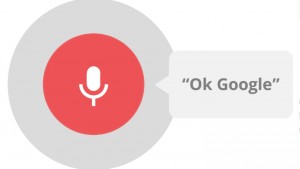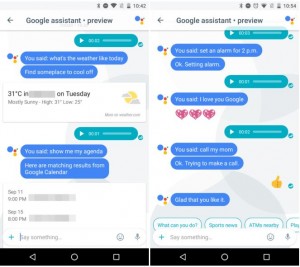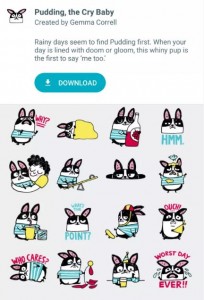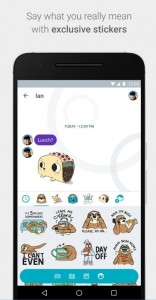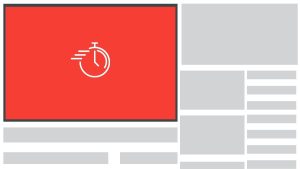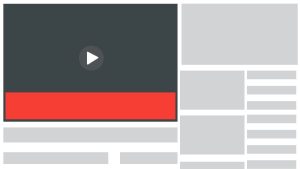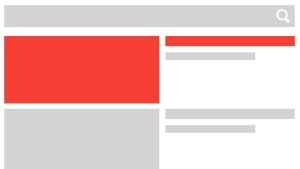“Hey Siri, How Do I Optimise My Site For Voice Search?”
So you’ve just finished optimising your website for desktop and mobile—think you’re done? Think again! The truth is, these days more and more people are asking Siri, Google Now and Cortana to do their searching for them, and by 2020, 50% of all searches will be done by voice (ComScore). As you’re probably aware, voice search is a heck of a lot easier than typing, and you get to look like David Hasselhoff in Knight Rider while you do it!
Bearing this in mind, there’s no better time than now to ensure your page is digital assistant friendly. Below we’ve compiled a few tips and tricks you can implement now to optimise your site for voice search.
People Talk Like People, Not Like Robots
First things first: when optimising for voice search, aim to make the content on your page read as conversationally as possible, and ensure that it answers all potential questions that consumers might ask.
Secondly, in the age of voice search, web content is more about semantic search and the context of it, as opposed to specific keywords—so with this in mind, remember to ‘think like a human.’ When it comes to optimising for voice search, the days of making keywords the focal point are over.
For example, say you’re running a bed and breakfast in Noosa? In this case, you’d most likely be focusing on keywords such as ‘Noosa, Noosa accommodation, and Noosa hotel.’ When optimising for voice search, I’d recommend that you try adding longer, vocal friendly keywords such as: ‘Place to stay in Noosa,’ ‘Noosa accommodation info,’ and ‘Best Noosa accommodation.’
Remember: the key point is to ‘humanize’ content and create keyword structures that are more conversational and less robotic.
Be More Mobile
As if you didn’t already know, mobile-friendliness is imperative, and with voice search and mobile going hand-in-hand, it’s critical that you ensure your content is mobile friendly!
Firstly, make use of Google’s awesome Mobile-Friendly Test to see how well your site displays on smartphone, and if it’s not up to scratch, make the necessary changes. Remember, people read content differently on their mobiles as opposed to their desktops, and it’s therefore essential to understand the differences between how your content should look on both.
Be A Local Legend
Ask yourself, when are people most likely to use their voice assistants? As you may have guessed, it’s often when people are driving and unable to type. For example, they may be wondering where the closest petrol station or sushi joint is, and it’s therefore essential that your website is optimised in a way that Google can instantly recognise the relevance between your website and the customer’s query.
To put your business at the top of that list, you need to have all your basic information in text rather than as an image; information like: your business name, address, phone number and directions from popular main roads/landmarks. Remember, Google search can’t crawl a text image, and consequently, a voice search won’t pick up your information in this instance either.
There are plenty of different ways to get into Siri’s good books—you just need to commit the time to ensure your page is best optimised for voice searches. And, while it’s not quite time to proclaim the death of the keyboard, it’s clear that Siri, Google Now and Cortana are growing exponentially—and you’d be wise to stay with the times!
In the meantime, make a start by asking Siri to beatbox for you. Trust me, it’s worth it!
The best and worst features of Google ‘Allo’
“Allo mate!” It sounds like something that should be on a tourist ad – but no, this is just me and my imagination as I read over Google’s latest app development.
Currently in the testing phase, ‘Allo’ initially seems very similar to Whatsapp – although there are of course some notable differences. So far the reviews have been mixed, with some suggesting the app would be better bundled with ‘Google Duo,’ Google’s 1-to-1 voice call app. So with that said, let’s have a look at the great, the okay, and the not so great.
Thumbs up Features
Incognito Mode – With end-to-end encryption, you can chat privately with your contacts. Simply choose how long you want messages to stick around for, and when they should expire. You can also make sure your chats stay private from snoopy people sitting behind you on public transport by using the private notifications setting.
Google Assistant – Want to know the weather report for the weekend, the best local japanese restaurants, or simply need a reminder for an early wake up alarm? No problem! Just use the microphone button to ask a question, and Allo’s Assistant will give you an answer (or in the case of an early wake up, set your alarm).
allo google assistant
Individual message deletion – According to Ausdroid, Allo will allow users to delete individual messages from their chat stream. For example, let’s just say that your partner sends you an emergency text with their credit card details – you certainly don’t want those hanging around on your phone do you! With Allo, you can simply delete any messages as you feel fit. While this is certainly not a revolutionary idea by any means, it’s still one that is helpful. Just be aware, deleted messages will only disappear from your device.
Independent artist sticker packs – According to Allo, their app will offer users 3 sticker packs to get started (each containing 24 stickers), with the option to purchase more (in total there are 24 packs). Similar in part to some of the Hangout emoticons, you’ve got everything from the funny and cute, to the sassy and cheeky (such as ‘pudding the cry baby,’ ‘fun-der the sea,’ ‘worst day ever,’ and ‘talk to the hands’). Just be aware however, there are a few packs that are possibly NSFW – including ‘Julio the Bull,’ a bootylicious character who, let’s face it, is in no need of an ego boost! All stickers are designed by independant artists and studios from around the world.
Ink – as mentioned earlier, Allo will allow you to get creative by ‘inking’ photos (essentially, drawing and doodling on them).
Search Function – With Allo’s dedicated and extensive search function, you won’t have to worry about endlessly scrolling through your chats to find a specific text (as with Hangouts). Hallelujah for that!
Features that are a bit MEH
Smart Reply – According to Allo, this feature will allow your phone to automatically respond to pictures and text messages automatically – without you having to type a single word. Apparently, the app does this by learning over time what your response style is, and then adapting from there. For example, if your friend sends you a picture of their new puppy, Smart Reply might suggest that you respond with ‘aww how cute!’ or ‘Love!’ You then have the option to click on one of the suggested responses.
Personally, I think it’s a bit average. I mean, are we really so time poor that we’d rather a machine converse with our friends as opposed to us? I know I’d rather have a real conversation with my friends and family – and receive genuine responses from them – without the ‘help’ of automatic suggestions.
And let’s not even get started on what would happen if it automatically sent off an incorrect response!
Thumbs down Features
No cloud backup – According to Android Police, it seems that Allo does not have a dedicated backup or cloud function – something which seems rather strange. For some this could possibly be a killer, as once uninstalled, your chat history and one-one-one texts, along with images you’ve sent and videos you’ve received, are all gone.
However, given that the app is still in its testing phase there’s hope that perhaps this function will be fixed by the time the final app version is released (we really do hope so!).
No ability to play videos within the app – Unlike other mediums, users will need to play videos through a preferred media player
No trimming – If you’re hoping to trim that lengthy video before sending, it appears this won’t be an option sorry.
Auto-Wifi – Hoping to save data by limiting your auto downloads to Wifi only? Sorry, it seems this also isn’t a possibility yet.
As mentioned Allo is still in the testing phase – so there is still hope for change. What will stay or go however, remains unknown for now.
What are your thoughts on Allo? Do you think it will replace Hangouts or Whatsapp as your preferred app? Let us know!