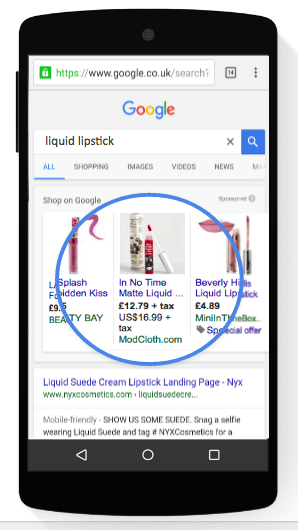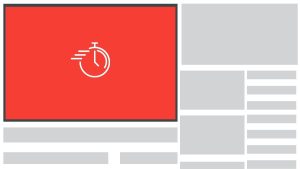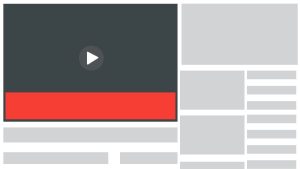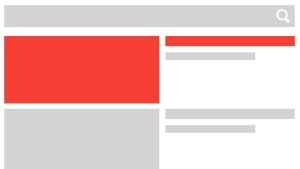How To Use Your Mobile Strategy For Valentine’s Day
Unless you’ve been living under a rock for the last two hundred years, you know Valentine’s Day is coming up. And what does Valentine’s Day mean for small to medium-sized businesses? Dollar signs, correct. With the world still recovering from economic losses caused by the pandemic, Valentine’s Day is a fantastic opportunity for businesses to make some much-needed profits. That’s where the knowledgeable team at Get More Traffic comes in. To help get you started, we’ve correlated some tips and tricks to help you make the most of your mobile advertising and Google shopping strategy this Valentine’s Day. And for those of you who are familiar with mobile advertising, not to worry because this article is for you, too!
Why You Should Boost Your In-App Advertising Before Valentine’s Day
Did you know that some romantics think about Valentine’s Day as early as January? Even if they don’t commit to anything right away, research indicates that people browse for gift ideas weeks in advance. This is fantastic news for you because it means you can get a jump on the competition and begin your mobile advertising early. Showcasing your products and services early also means you can expand your reach, exposing consumers to your business ahead of time, not to mention the opportunity for increased sales!
Additionally, early in-app advertising is especially useful for those companies that offer personalised goods and services. For example, you might be a small business that makes goods to order (let’s say customised drinking mugs). Perhaps these mugs are handmade and require just a little more time to ensure the order can be fulfilled when it needs to be. Let’s be honest; it’s a huge letdown receiving a gift several weeks late. While still exciting, the hype is gone. Done. Finished. Finito. That’s why it’s crucial to get on top of things early to make sure you are 1) making sales and 2) meeting the needs of your customers. You don’t want to be overwhelmed without the stock or manpower to ensure each customer receives their order by Valentine’s Day. See below for some fantastic strategies that’ll help consumers fall in love with your business this romance season.
Here Are 6 Mobile Advertising Strategies To Help Your Business This Valentine’s Day
Alright, so you’re on top of it early, trying to get your Google mobile ads sorted for V-Day. We love that! Have a look below for some advertising strategies you can leverage this February.
- Understand your audience. Okay, so there’s the obvious — couples. So, clearly, you’d want to market towards those who are in love. But are you aware that on Valentine’s Day (especially in recent years), consumers have been opting to purchase gifts for friends, family, coworkers, and even their pets? So, this means you can utilise your mobile advertising to target anyone who loves another. ‘Happy Galentines to my best friend’, ‘Here’s to my honourable work husband’, consumers are shouting from the rooftops. Okay, perhaps that’s an exaggeration. But, you know what we’re saying. So, going into Valentine’s Day, we recommend optimising your mobile ads to cater to everyone you think might have been bitten by the lovebug, romantic or platonic.
- Valentine’s offers/sales. Who doesn’t love a good deal? Here at Get More Traffic, we find creating limited time, holiday/seasonal offers really help drive sales. They create the idea that stock is scarce, thereby instilling a sense of urgency in consumers. You know what that means? ‘Yes, I’ll take three. Add to cart, please.’
- Utilise your social media. Huge. Huge. HUGE. This encompasses it all: use mobile ads to attract consumers, post to your business’s social media (story functions are a surefire to get in touch with your customers), run giveaways, limited edition stock, bundles. You name it. But don’t discount the power of social media. Everyone is on it, and if they aren’t, they know someone who is. And if they’re pulling out their phone to Google something, chances are they’re about to scroll their online profiles too.
- Account for last-minute purchases. Even though people are planning their Valentine’s gifts weeks in advance, trends indicate there is a massive spike in sales in the days leading up. Because you are aware of this trend, though, you can plan accordingly. So have your ads ready to go and target those scrambling for all those last minutes purchases!
- Push notifications. Pop-up, shmop-up. Not only are they great attention-grabbers, but they’re also an affordable way to promote your business. They’re 50% more effective than your average banner so imagine how they’d work when consumers are on the hunt for some last-minute V-Day inspiration.
- Landing pages. Or, as we like to call them here at GMT, Go! Pages. Go! Pages are phenomenal for attracting specific consumers, and when it comes to Valentine’s Day, well, that’s almost everyone, baby. Landing pages are also great for building a long-term consumer base. Reel ‘em in with some amazing Valentine’s offers and keep them coming back because they love your business. Everyone wins here!
How Get More Traffic Can Help You Fall Back In Love With Mobile Advertising
If any of this sounds overwhelming, don’t even stress about it because the reliable folks here at GMT are here to lend a hand. We’ll be there with you every step of the way, providing expert advice and assistance to help you fall in love with mobile advertising. We’re committed to helping you:
Increase site traffic
We use our expertise to create product listings (on Google Shopping, for example), to help drive and funnel traffic directly to your website.
Mobile visibility
We’re committed to helping your services appear among the first 15 Google search results.
Product focus
We endeavour to group your Google Shopping campaigns into categories to gain more control of bidding strategies.
Catered to your inventory
We’re able to take your large inventory and add them to your Google Shopping campaign to help maximise sales and conversions.
Make The Most Out Of Your Mobile Advertising With The Specialists At Get More Traffic
Is your website a highway at peak hour? Because boy, you’ll be getting a lot of traffic with the help of our digital marketing experts. We’re passionate about helping businesses all over Australia harness the power of Google mobile ads to take their sales to the next level. If you’re ready to give traffic to your website the green light and learn how to optimise your Google Shopping feed, contact the team at Get More Traffic today!
Top Google Shopping Optimisation Tips For Christmas
Can you hear the jingling of bells and the sounds of Mariah Carey defrosting after 11 months in hibernation? That’s right, Christmas is right around the corner, and the team at Get More Traffic are here to make sure your business is ready to boost your traffic and maximise your sales over the most wonderful time of the year. One of the easiest ways to do that is by optimising your Google Shopping feed. However, if you’re sitting there thinking, ‘I don’t know how to optimise my Google Shopping feed! I don’t even know if I have one!’; that’s okay. That’s what we’re here for! So, let’s get your Google shopping strategy sorted out, so you have one less thing to worry about this holiday season.
What Is A Google Shopping Feed?
Simply put, Google Shopping is a service provided by Google that lets customers search for, view, and compare products easily. When you search for a term, say ‘rollerskates’, you’ll be shown sponsored ads at the top of the search;
If a customer clicks on the shopping tab, it’ll take them to the Google Shopping feed. It looks a little like this;
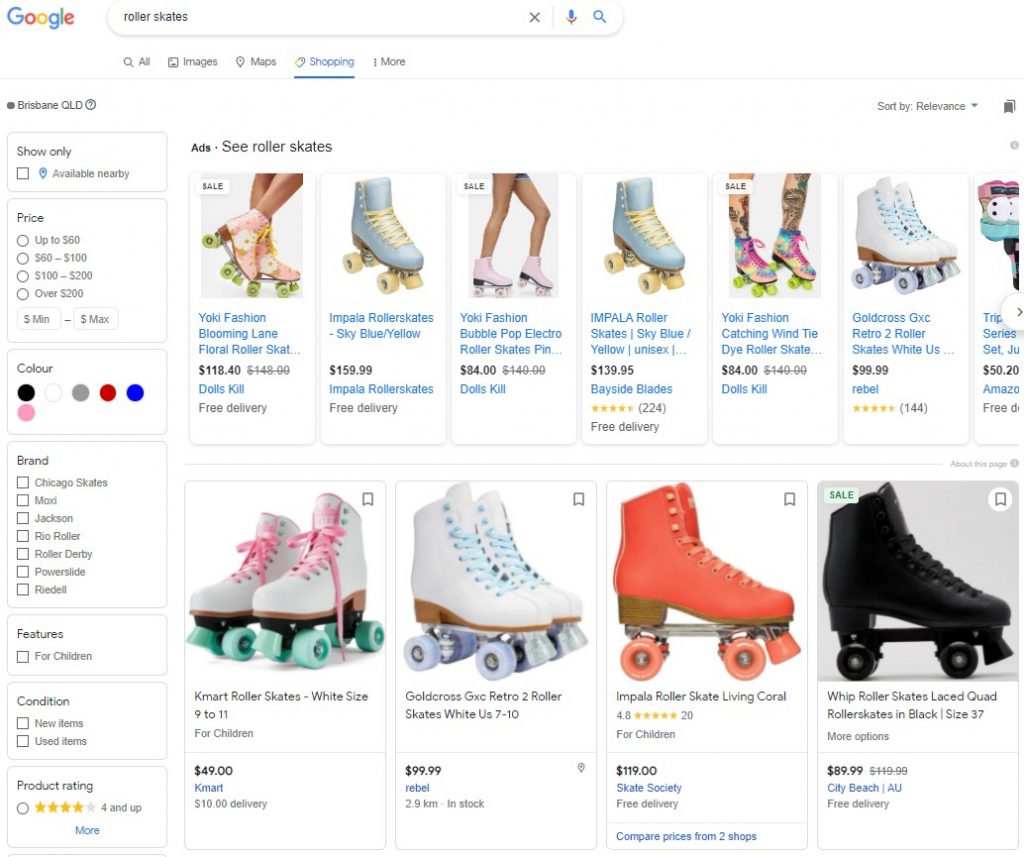
Learning how to leverage Google Shopping optimisation means your product will be seen by more consumers
To work on your Google Shopping feed optimisation, you’ll need access to two platforms; Google Ads and Google Merchant Centre. You might already be familiar with Google Ads, where you run your campaigns and control things like budgets, bidding strategy, location, ad schedule, and access insights. The Google Merchant Centre is the place you’ll keep your product feed and upload details about your products. This might include things such as an EAN, prices, colours, ISBNs, etc.
Your shopping campaign will work a little differently from the search campaign you might be familiar with in Google Ads. In a search campaign, your budget will be used to bid on pre-selected keywords that help get your products and services in front of the people searching for them. On the other hand, you won’t have direct control over which search queries trigger the ads when you launch a shopping campaign. Google crawls shopping advertisers’ sites and feeds to find ads relevant to a given search query. The relevance of your ads depends on the depth and detail of your Google Shopping feed. That’s why it’s crucial you know how to optimise your Google Shopping feed.
If you don’t have your Google Shopping feed set up, don’t worry; the team at Get More Traffic can work with you to create a campaign that shows off the very best of your products. If you already have a feed up and going but you’re looking for some advice and help with Google Shopping optimisation in time for Christmas, our team can help you with that too. We have some great tips and tricks to help you make the most of your Google Shopping feed this Christmas.
Get More Traffic’s Ultimate Guide To Optimising Google Shopping This Christmas
Did you know that 90% of Australians across all age groups research their Christmas shopping online? These potential customers are all at different stages of their consumer journey. Some will be researching ideas for gifts, some will be comparing prices for specific items. Others will be in the ‘buying’ phase of their journey, ready to spend their money there and then. No matter what stage of the journey your customers are in, you’re going to want a solid Google Shopping campaign to leverage the increased holiday traffic. Lucky for you, the Get More Traffic team have a few tips to help you do just that.
Use Christmas-related keywords. When planning your Christmas campaign, target keywords such as ‘present ideas’, ‘gifts for teenagers’ or ‘christmas present for mum’. These are the things people tend to search for in their panicked ‘buy’ phase of the consumer journey. This means they’re far more likely to purchase the products that make it straightforward and easy for them. Another audience who tend to search this term are people in their ‘research’ phase of the consumer journey. While they may not necessarily add your product to the cart in a spree of frenzied pre-Christmas panic, your brand and products will be front of mind as they think about what to buy their loved ones.
Use your old data to optimise best-selling products. You probably have a good idea of which products will sell well over Christmas, so make sure you do everything you can to promote those items. Don’t waste your budget on poorer-performing or low-value items when you could be investing in higher-value products.
Use product ratings. Reviews and ratings help your product stand out. They drive quality scores, which means you’ll get higher visibility and lower CPC. Additionally, when customers see items with product ratings or reviews, they receive positive reinforcement for their purchase decision.
Offer a special deal. If you’re selling an item in a competitive market, you might need to do something to sweeten the deal and entice them to choose your product over your competitor’s. For example, make a special offer promotion, a sale, or a free shipping offer to promote traffic to your site.
Provide plenty of information. There’s no such thing as too much information. The more detail you provide when describing your products, the more precisely Google can match your Ads with queries. Make sure you include crucial information like the brand, colour, size, style, model, gender, measurements, and any other relevant attributes. This will give your product the best chance of being seen by holiday shoppers.
Choose your category wisely. The Google product category tells Google what your product is, and if you leave it blank, Google will automatically assign it the most appropriate category. If you’re selling embroidery kits as stocking stuffers, don’t just use the tag ‘Arts & Entertainment > Hobbies & Creative Arts’. Instead, make the category as detailed as possible and write ‘Arts & Entertainment > Hobbies & Creative Arts > Arts & Crafts > Craft Organisation > Needlecraft Patterns’.
Update your product availability. When a customer sees online that you have something in stock, naturally, they expect to be able to buy that item. If they can’t buy the product online or, heaven forbid, they go into your brick and mortar store to find it unavailable; you’ll lose a customer. 1 in 3 Australian consumers will pick their second-choice brand over their first-choice brand just because it is present when they are ready to buy, so don’t think that your customers will hold out for you to restock!
If You Need Help With Your Google Shopping Optimisation This Christmas, Contact The Team At Get More Traffic.
Is your website a highway at peak hour? Because boy, you’ll be getting a lot of traffic with the help of our digital marketing experts. We’re passionate about helping businesses all over Australia harness the power of SEO and SEM to take their sales to the next level. If you’re ready to give traffic to your website the green light and learn how to optimise your Google Shopping feed, contact the team at Get More Traffic today!
5 Ways to Set Yourself Up for Google Shopping Success
Over the past year, consumer behaviour has transformed. In 2020, online shopping in Aussie households grew by 57%. In fact, out of 2.3 million low-frequency online shoppers, 52% were spending more time shopping online in 2020. These shoppers were said to have purchased items online at least 10 times between March and December of that year.
The big question is, are you making the most out of your digital marketing to reach these customers, or do you think you could do more? For businesses running Google Shopping ads, what are some ways that you can ensure that you’re making the most out of this opportunity?
We’ve listed below 5 easy steps to help you make sure that you’re doing the right things in optimising your Google Shopping ads. Let’s take a look.
1. Make sure your shopping feed is optimised
What is the Google Shopping feed? At its core, this is basically the spreadsheet that contains a list of all your product SKUs (stock-keeping units). It’s from this spreadsheet that Google sources the data and information it needs to determine whether your products are relevant to a user’s search query.
Just because it’s your product database, however, doesn’t mean that you should simply upload the spreadsheet directly onto the Google Merchant Centre. Doing this can cause problems such as duplicate listings, products not being listed at all, or even the suspension of your account.
To make sure that your database doesn’t run into any compatibility issues, go over it again and make sure that it contains information such as:
- Product ID
- Images
- Stock levels
- Title and descriptions
- Links to product landing pages
For a quick and easy reference, you can always check out Google’s Product Data Specification page to make sure that you have all the necessary information to ensure that your spreadsheet is optimised and ready.
2. Make sure your product descriptions contain relevant keywords
One thing that you have to note is that Google Shopping campaigns are a little bit different compared to Google search campaigns. With search campaigns, you’re bidding on keywords. Whereas with Google Shopping ads, you’re bidding on Product Groups.
But even though the bidding process is different, keywords still play an important role in making sure that your ads convert into clicks.
When writing out your product titles and descriptions, then, keep the customer in mind. Think about what keywords they would type trying to search for your products. It’s best to be specific, especially in the title, as you want to be able to grab your audience’s attention right away and have them say, “This is what I’m looking for.”
3. Continuously work on your Google Seller Ratings
What are Google Seller Ratings? Your Google Seller Ratings are actually your Google customer reviews. These reviews are the best way for you to fortify trust and authority with the audience you’re targeting, especially if they’re a cold audience. The higher your seller rating, the better your clicks and click-through rate will be.
To make your account eligible to display your Google Seller Rating, however, you first have to build up your customer reviews. Google requires that you be able to collect around 100 or more reviews within the last 12 months for them to be able to calculate and showcase your seller rating score.
That means it’s important to be consistent in asking customers for reviews. Create a system within your business wherein you always ask a customer if they could leave a review and you should be well on your way to collecting 100.
4. Pay attention to your bidding
When it comes to Google Shopping success, bidding is definitely something that you have to keep an eye out for. If you’re also currently running Google Ads, it’s important to note that there’s a difference in the bidding process for Google Shopping. For Google shopping, you’re bidding for visibility and not just placement.
Unlike search ads, your bidding strategy with Google Shopping ads will determine whether your ad will show up or not. Here, testing is important. Keep testing to see which bids are working for you. Don’t overbid, as doing so can have your ads appear for more generalised queries, hurting your results in the long run. Bidding high, in this case, isn’t always the best solution.
5. Optimise your campaign structure
Last, but not least, make sure that your campaign structure is optimised and segmented properly. This can make or break your campaign.
Shopping behaviours are different, whether the user is shopping on their mobile devices, or on their laptops and desktops. In 2020, 91% of online shoppers use their mobile phones to make purchases, while 76% did so through a laptop computer, and 61% on their tablets.
Segmenting your campaigns based on the device is one way to structure your campaign, as shoppers on a mobile phone will behave differently than one doing so on a computer. And although a computer is the preferred purchasing device during the holidays, the mobile phone is the winner overall.
Another way you would want to structure your campaign is to segregate your products into different ad groups. Group them according to price. Give your high-priced items more exposure, as they can give you the highest margins, and lower your bidding for your low-priority products. Aim to achieve a sense of balance with your bidding so that you can get the most out of your ad spend.
Of course, all of this can be time-consuming, especially during the holiday season. But that’s why paid ads agencies like Get More Traffic exist. If you’re looking to start or optimise a Google Shopping campaign, feel free to get on a call with one of our agents so that we can discuss how we can best serve you and set you up for success.
Google Shopping: Features & Benefits
Chances are, if you’re a small to medium (SME) sized business owner, you will be aware of, and probably have, Google Ads up and running. You might even have an SEO campaign. Couple these with a reliable, easy-to-navigate website and I actually want to shake your hand – well done! However, I’m here to tell you that there is still more you could be doing to optimise your ROI. It’s called Google Shopping.
Increase Conversions With One Simple Google Shopping Feature!
If your business relies heavily on the sale of products, it’s most likely you’re already utilising Google Shopping, but even so, what should you be aware of to make your conversions even stronger in 2017? Prepare to be enlightened by this simple Google Shopping feature!
Cross-Border Shopping
If you’re looking to get more conversions in 2017, then you absolutely need to cater to overseas shoppers. Enabling Google’s currency conversion tool is one way of doing so; allowing shoppers in other countries (as selected by you) to see the price of your item in their own currency. For example, if a customer in the US is viewing a new lipstick from your cosmetic range they can immediately see how much the item will cost them locally, therefore avoiding the need for manual conversions – or worse, a nasty surprise on their credit card.
Additionally, this tool is also perfect for websites not listing multiple product pages for various currencies. Instead, simply input all your products into Google Shopping and let it do the work for you!
By simplifying the process, Google’s currency conversion tool is an easy and effective way to increase your conversions.
Get In User, We’re Going Shopping
Google Shopping, in my own humble opinion, is one of the most underestimated tools in the online retail arsenal. Why? That is exactly what I’m here to tell you.
SHE DOESN’T EVEN GO HERE
There is a common misconception that people do not use Google Shopping to buy products online. That’s not true, it’s impossible. Why is it impossible? Robert Hof of Forbes.com reported an increase of 47% in sales through Google Shopping from 2014 to 2015. It doesn’t take a mathematician to know that those kinds of increases are almost too incredible to function.
COMPARING YOUR PHYSICAL STORE TO ONLINE
So you’ve decided you want to take the leap from a physical store to the online market. Firstly, you go, Glenn Coco!
Secondly and more importantly, is Google Shopping a suitable format to use? You bet it is. With a physical store, you’re bound by the number of people who can fit in the building, in the online market, the limit does not exist.
No longer will you have to wait for people to count out their money, and hope you’ve given them the right change. Online, people pay with cold, hard, shiny plastic. Not only does this make for an easier shopping experience for the customer, but you won’t have to answer mundane questions like “Do you have this in size 4?”
“Sorry, we only carry sizes 1, 3 and 5. You could try Sears, who also advertise on Google Shopping”
WHAT IF PEOPLE DON’T LIKE WHAT THEY SEE?
One benefit of Google Shopping that most people don’t even consider is the ability to look before you click. Picture this. You’re a retailer that sells fashionable men’s clothing. I am part of a trendy group of party people (I can dream) and I’m in the market for a brand new shirt. Now this shirt is for a night out next Wednesday, and on Wednesdays, we wear pink.
I search for “Pink Men’s Dress Shirt” and click on a link that describes the shirt I want. Suddenly, I realised the situation I’m in. The shirt I’m looking at is the wrong shade of Pink.
How can this be avoided? It all comes full circle back to Google Shopping. Your Shopping ads allow you to show not only your price, but also an image of the exact shirt I want to buy. This avoids wasted clicks and spending. Let’s face it, why spend more when you can spend smart?
WHAT ABOUT EBAY?
When it comes to online retail, EBay is so Fetch (it’s a European thing and it’s going to catch on).
Because of its popularity, people automatically assume that it’s going to be better than Google Shopping. Although they have similar goals, both services offer very different approaches.
Time for another role play; two retailers, let’s call them Regina and George, sell skateboards online. Regina uses EBay and George uses Google Shopping. Regina pays listing fees whether her skateboards get seen or not, but for these fees, her products can be seen a potentially unlimited number of times.
George only pays when his products are found and clicked on through Google Searches. He can custom tailor his products to appear for the exact searches he wants them to. Along with this, George can utilise all of the tools that make online PPC so detailed, such as ‘conversion tracking’, ‘remarketing’, and so much more.
SO, IS GOOGLE SHOPPING RIGHT FOR YOU?
This is the all-important question at the end of the day. Do you have a visual product? Do you offer competitive prices? Do you want it to be easier for people to find your products?
If you answered yes to any of these questions, Google Shopping may just be your new best friend. Learn more from the GetMoreTraffic gurus and call us today on 1300 332 256.
Google Shopping for Christmas 2015
Part of my job is setting up Google Shopping for my clients; all that time spent liaising with web developers from overseas creating manual Data Feeds when the web developers aren’t able to pull one from the site, setting up a Merchant Center (sic) and spending time on creating Shipping Rates tables, creating the campaign in the AdWords account, troubleshooting, and when you think you have entered everything correctly you find that one tiny detail that wasn’t required on other accounts is now suddenly is required on this particular account! It’s enough to pull your hair out (lucky I don’t have much there)!
There is some real joy in setting up a Google Shopping campaign, but that comes right at the end when you begin to see actual results and conversions coming in. The build-up though can be exhausting and time consuming. Google has recently added extra requirements which allow us to provide customers with a better experience, which is of course great, but it does take a little more time.
The key to setting up a successful Google Shopping campaign in time for Christmas is all in the organisation and preparation. Much like a SEO campaign, which needs to be implemented many months before you begin to see results, a Google Shopping campaign needs to be given sufficient time to be set up so that once Christmas actually rolls around, it’s up and ready to serve. A Google Shopping campaign has many components that must be set up, reviewed and validated prior to the campaign even going live.
Depending on the efficiency of your web team, or the capabilities of your web platform, pulling a Data Feed can take time. Some platforms don’t even allow it, so a manual feed must be produced and depending on the extent of your product database, you could be sitting there inputting data for quite some time.
Updated shipping requirements are time consuming too. If you’re a ‘single rate’ business, then good for you, but if you’re not, get comfortable, and this is all before the ads are put under review by Google.
There is also the inevitable scenario that not every product on your website is going to give you an instant ROI, so optimising your Google Shopping campaign will require attention too. Hopefully your digital strategist has been on top of things and provided you with this same advice and your Google Shopping campaign for Christmas 2015 is well underway. If not, then perhaps it’s time to have a word with us here at Get More Traffic, so call us today on 1300 332 256.