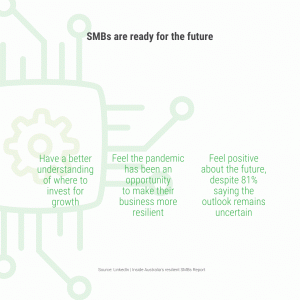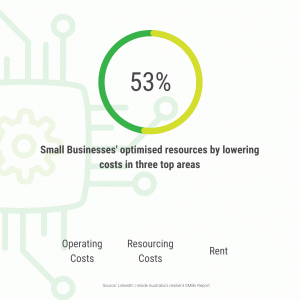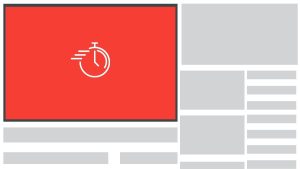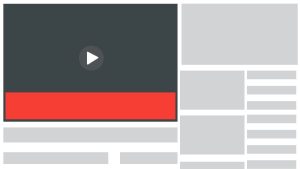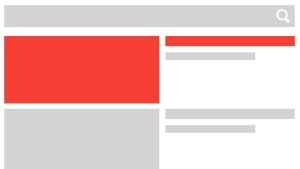May Digital Marketing Industry Updates
Keep up to date with latest digital marketing updates in the industry by following the Get More Traffic blog.
New Immersive Google Map Features Announced!

Businesses within the tourism and restaurant industries have more reason to increase their online presence. A new immersive visualization that combines Street View and aerial imagery to create a more dynamic and complete digital model was announced by Google at the recent 2022 I/O Summit. This new feature creates a holistic view and vantage of notable landmarks, restaurants, and other popular venues, giving potential customers a good idea of the venue before ever setting foot inside. For marketers, this would be a good way to market the look and feel of a place especially if they are looking to close potential bookings and reservations for events and celebrations.
Meta Ad Library Listings Now Providing More Transparency

As part of their continued efforts to limit access to users’ personal data and create more transparency on how advertisers are using that data, Facebook Meta has decided to add more insights on political, electoral, or social issue ads used on their platform. This change should be able to help researchers better analyse trends in ad usage. Furthermore, the new insights and information could also be used to give marketers get a better glimpse of their competition’s strategy and what audiences they’re currently targeting. Scoping out Meta’s Ad Library is always a good way to gather and collect fresh ideas and strategies, and these new changes to advertisers’ transparency will only help businesses be more competitive in terms of their advertising on the platform.
LinkedIn Makes New Content Discovery Updates
Some developments from LinkedIn have come up recently. One of these includes improvements to its content discovery updates. LinkedIn is making it easier now for users to find content surrounding topics they’re searching for. For example, when searching for breaking news, topics, or trends, users will not only be shown content from those within their network but also content from relevant creators as well. At the same time, LinkedIn is also making it easier to find content that you may have already seen previously. By allowing users to search a creator’s name or certain keywords within their content, content is now more discoverable and easier to find than ever before. If you’re looking to leverage off of LinkedIn’s professional network, now might be a good time to create or repurpose content to get more eyes and traffic on your business.
YouTube Shorts Gets a Green Screen!

While the Green Screen feature was first introduced last October, it was less than ideal compared to what TikTok and Instagram had on their platforms. When YouTube’s Green Screen option came out, it only allowed users to upload content from their camera roll to be used as their background image. Recently, YouTube has made updates to this feature, now also allowing the use of any eligible YouTube video or short as the background. To access the Green Screen function, simply select Create > Green Screen among the options under the video you’re watching. Or, if you’re watching YouTube shorts, click on the 3-dot menu and select Green Screen. For influencers, one way that this function has been used historically is as reaction videos, wherein influencers react to the latest memes or videos on their own feeds. YouTube Shorts’ length, though, still remains at 60 seconds, making it good for quick tips, tutorials, and behind-the-scenes looks for businesses.
April Digital Marketing Industry Updates
New Multisearch Feature on Google App
TikTok Testing Search Ad Placements
Instagram Updates Ranking Algorithm to Benefit Creators
Twitter Testing Out its “Edit” Function
March Digital Marketing Industry Updates
Google AdSense Introduces New ‘Related Search for Content’
Google AdSense is bringing in a new tool to help digital publishers improve site engagement and increase traffic, page views, and impressions. The new feature is called “Related search for content” which works similarly to “suggested content” that users are more familiar with. The way it works is that users are served “Related Searches” that will lead them to other pieces of content on the same or similar topics on the publisher’s website.

This should help create more relevant experiences for users, as well as help publishers improve their site and app statistics. Google also stressed that this new AdSense feature doesn’t expose user data. As Google is looking to veer away from the use of cookies, the feature instead uses page content to deliver relevant search terms rather than user data. So if you’re looking to activate the new AdSense feature on your website, contact your account manager to help you activate it on your AdSense account.
New Facebook Group Tools to Help Manage & Grow Groups
Facebook Group Admins are getting some new tools to help them manage and grow their Facebook communities. With the rise of misinformation on the web these days, Facebook has taken some steps to help Group admins manage fake news and posts that come into their communities. For starters, Facebook has installed the ability to automatically decline any incoming posts that have already been identified by third-party fact-checks as false information.
Additionally, the “mute” functionality on Facebook groups has also expanded into “suspend”. A suspended user will be unable to post, comment, react, and participate in any group chats or Rooms in the group. These features can be found through “Admin Assist”.
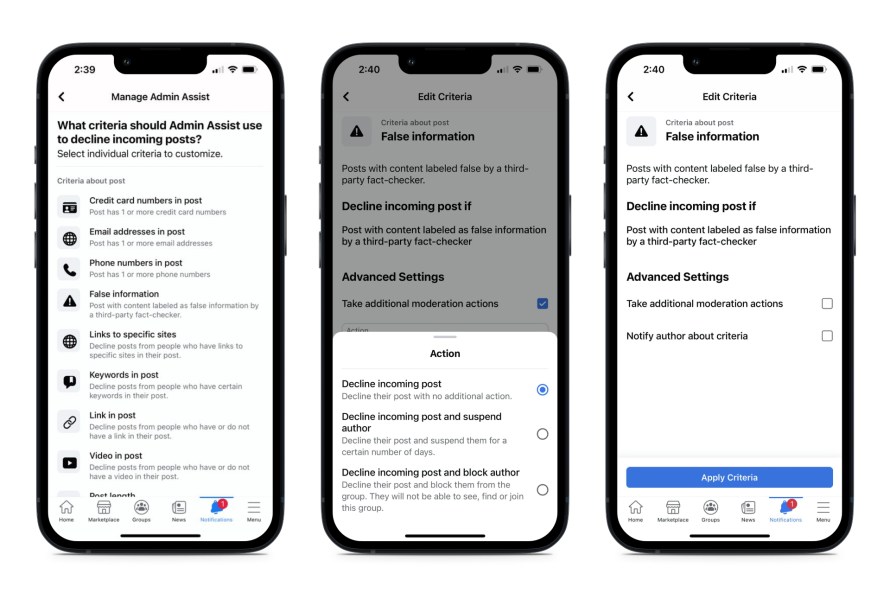
When it comes to growing your Facebook groups, on the other hand, new QR codes have been added that admins can download and share or copy and paste as they like. When a user scans a QR code, they are then directed to the Facebook Group’s About page where they can put in a request to join.
New Google Vehicle Ads for Car Sellers
According to Google, 95% of vehicle buyers use online sources to do research and find out more information. As a way to help auto sellers gain more exposure and responses, they’ve recently introduced a Vehicle Ads search placement which displays nearby cars for sale.
Sellers that want to take advantage of the opportunity need to create a vehicle inventory data feed and connect it to Google’s Merchant Centre. Search campaigns with the new vehicle ads reported an average increase of 25% in conversions during their testing phases.
Vehicle ad placements are only currently available in the U.S., but Google says that they will be coming out in more countries soon.
Get Ready to Sell Through Twitter Shops
Twitter is currently experimenting with a new eCommerce feature called Twitter Shops. The feature is said to allow brands and businesses to showcase up to 50 items in a shop on the platform. Twitter Shops can be accessed on a brand’s profile page and will direct users to an in-app browser from the merchant’s website.
While still in the testing phase, the inclusion of a shop on Twitter should help businesses maximise their online earning potential on the platform as well as gain more exposure and engagement. Currently, only iPhone users in the U.S. can view and interact with the shops that are included in the testing phase. Once it rolls out worldwide, however, it would be a good opportunity to reach out to Twitter users.
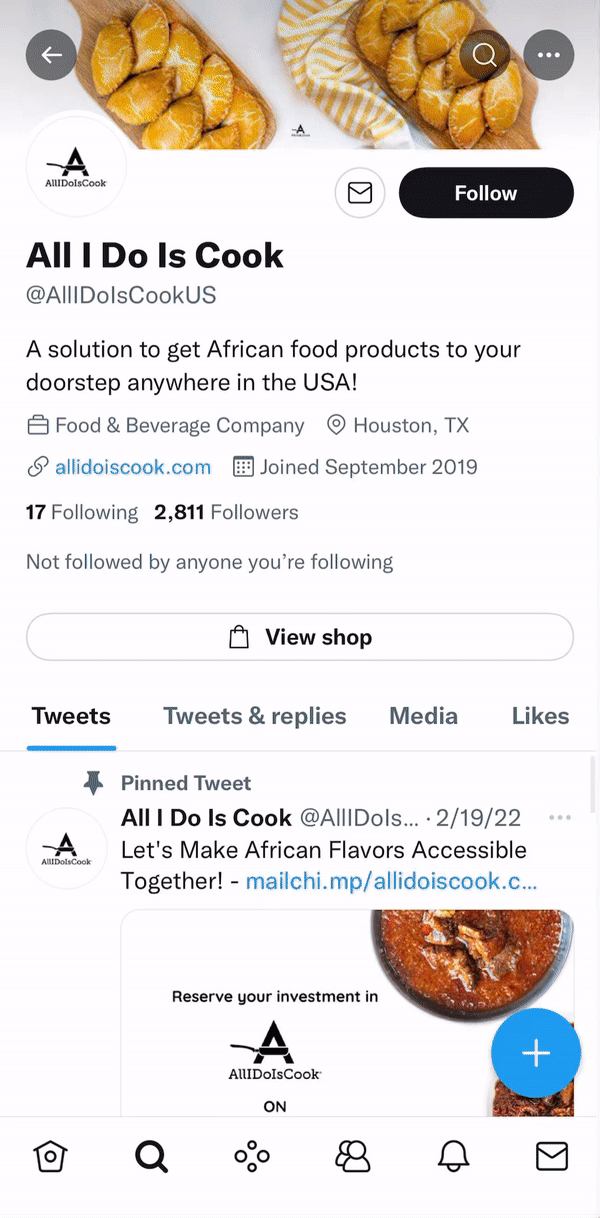
February Digital Marketing Industry Updates
Will We Have Twitter Articles in the Near Future?
Twitter, everyone’s favourite micro-blogging platform, may be getting an option for long-form article sometime in the future. This was first noticed by rever-engineer expert Jane Manchum Wong, who discovered the “Articles” option being tested on the platform. It has been noticed in the past that some users tend to post several screenshots filled with text as a way to explain and express themselves clearly. The introduction of “Articles” could replace that, giving users an easier time write more long-form content. Of course, Twitter being a short-form content platform, no one knows how this would affect the overall atmosphere or usage on Twitter. For now, it’s just in the testing stages. But it would be interesting to see how this change user behaviour on Twitter.
Google Introduces A New Search Ads 360
This month, Google started rolling out a new version of Search Ads 360 that’s meant to arm and prepare advertisers for what’s next. These changes include an entirely new look and much faster navigation that closely resembles the experience advertisers have had with Google Ads and Microsoft Ads. Some users have said that they’ve had a much more streamlined experience managing campaigns and driving performance due to the navigation changes, minimising workload by at least 20%.
The New Search Ads 360 gives users a centralised platform to advertisers’ scale daily activities such as campaign management, budget management, automated rules, and labels. What’s more, the platform has improved support across multiple advertising channels and search engines, including over ten additional Microsoft Advertising features that are sure to improve productivity and reduce workload for building and managing search ads.
New Microsoft Cruise Ads!
Also new in search engine monetisation is Microsoft’s latest Cruise Ads. As a way to help businesses in the Travel, Automotive, and Financial Services industries, Microsoft is introducing a more engaging and eye-catching ad experience that aims to attract both advertisers and users.
Businesses in these industries will be able to save time building their campaigns as Cruise Ads now leverage off of user intent. This means that there’s no need to provide keywords for your campaign. Cruise Ads, instead, uses search intent and dynamically-generated elements to deliver these ads to a relevant audience. This saves time for advertisers by making things easy-to-set-up and providing hands-off, automated management. For those who want more control over their campaigns, though, they will still be able to add negative keywords to further optimise them.
Organise Your Browser History with Google Journeys
Google is rolling out a new feature for its web browser, Chrome, called, “Journeys”. This feature aims to organise your browser history by topic rather than simply historically.
Journeys can certainly be helpful for users in certain situations. If you’re planning on booking a trip in the near future, for example, and you want to go back and review the sites and pages you’d visited in the past week or so, simply type in “Travel” on the search bar, and then click on “Resume your research”. You’ll then see a search history based around that topic.
This can apply to any sort of research a user may have been conducting, saving them more time from not having to go through a chronological timeline of their search history. It will also be helpful for content creators and bloggers who often go through extensive research to populate on their posts.
January Digital Marketing Industry Updates
Facebook Removes 4 Sensitive Targeting Categories
Possible New Feed Options Coming to Instagram!
Search Your Twitter Direct Messages for Specific Topics and Keywords
You Can Now Pin Products at the Top of Your Local and Google Map Listings
Driving Your Small Business For Success In 2022
SMB Resilience: How Australian Businesses Are Surviving Amid A Global Pandemic
If Australians are good for one thing, it’s for our resilience. Being able to come together to help those who really need it, even when we’re dealing with our own adversities, is something we’re really proud of. Consider the summer of 2019-20 when a large portion of the country was battling devastating bushfires that absolutely destroyed more than 24 million hectares of land, taking with it more than one billion animals and 450 people’s lives. As heartbreaking as these fires were, they showed us how resilient Australia is as a nation, with individuals donating more than $282 million in relief to the victims. Then came the devastation of COVID-19, forcing thousands of Australian SMBs to close their doors either temporarily or for good. Whether those businesses recovered or not, one thing was certain – we had to adapt. Enter 2021.
SMBs Australia: What Happened In 2021?
2021 was a rollercoaster, to say the least. With vaccination numbers on the rise, it looked as though there was a light at the end of the tunnel. Maybe the country could return to business as usual. But just as soon as the nation opened up, it closed again with the introduction of the Delta strain. Once more, businesses were forced to close as this more contagious, more deadly virus strain forced us back inside. Those of us who were lucky enough moved to work from home, carting computer monitors and other equipment from our offices and setting them up at makeshift workstations at home. However, those of us who couldn’t had to wait it out, leaving thousands of businesses reeling with uncertainty, their employees unsure if they even still had jobs. They moved online, using the internet and social media to stay afloat while SMBs (which make up 55% of National GDP) figured out what to do next. We prevailed, though, as we have many times before, showing the world that even when all hope seems lost, Australian businesses remain more resilient than ever. Here’s what the numbers are saying about it.
Looking Ahead: 2021 In Reflection
Now that we’ve made it to 2022, many Australian SMBs have had a chance to reflect on the past year. While businesses closed and more and more people worked from home, SMBs were able to realign their values and work towards the things that really mattered. What they learned, though, might surprise you as a study conducted by LinkedIn revealed some unexpected findings:
- The majority of Australian SMBs know where to invest for growth
- More than half feel as though the pandemic has helped the futureproof their businesses
- Over 60% feel optimistic about the future despite the majority indicating some uncertainty
With lockdowns in full swing and the state government’s closing borders, 71% of Aussie SMBs were, unfortunately, affected by slowdowns. The part that turned some heads, though, was the data surrounding success, whereby a massive 38% of Australian SMBs actually performed better than an average year (Mi3, 2021). Additionally, a further 40% indicated feeling positive about the outcomes of 2021 as they use their setbacks to prepare for an even stronger 2022.
So, What’s Changed?
For Australian SMBs, online presence has become one of the most important tools in staying afloat amid the pandemic. LinkedIn reports a 44% increase in ‘new SMB Company Pages’, all of which are highly active and more engaged. Additionally, global brand ambassador, Taryn Williams believes consumer values have shifted. She says relationships between SMBs and their clientele are more crucial than ever. Williams also believes social media plays a huge role in building relationships with consumers and heading into the thick of 2022, she encourages all SMBs to utilise their online presence. She says SMBs should leverage platforms they wouldn’t ordinarily use, like TikTok, for example, to increase organic reach. Further, Williams states consumers want to support Australian SMBs but are more inclined if a business offers sustainable goods and services and adhere to ethical practices.
As of now, many SMBs are looking to the future, focusing on costs and opportunities for growth. During LinkedIn’s research, they discovered three main areas in which Australian SMBs have been able to optimise resources and lower costs: rent, operations, resourcing.
These statistics indicate that Australian SMBs have shifted their priorities. Now, they’re putting more effort into their customers’ needs and working to make employee tasks more efficient. Finally, businesses can begin to operate as normal (or as normal as the pandemic will allow).
Efficiency: The New Normal
As Australians discovered more flexible working conditions, they also found areas to increase productivity. Global Commercial Services Vice President and General Manager, Stephen Pendergast says there has been a 12.4% spending increase on technology and automation software investments. Investing in such areas not only frees up space to focus on activities that push the bottom line, but they remove the risk of human error. CEO of Headbox Australia, Ali Lord, agrees, saying digital solutions to complete mundane tasks removes the legwork and saves costs. Employees have come to expect this now too, with the experts at Salesforce finding investments in technology make for both happy employees and satisfied customers. The bottom line is: work smarter, not harder.
Where To From Here? Tips For SMBs in 2022
If the above stats indicate anything, Australian SMBs have learned to adapt, even with the future uncertain. With omicron affecting more Australians each day, businesses need to remain flexible, adapting to change where they can. To continue to succeed in 2022, it’s important to be proactive. Take what we’ve learned and transform it into meaningful opportunities for growth. We’ve broken it all down into ten comprehensive steps:
- Maximise success by lowering costs where possible
- Keep up with employee demand and morale by offering flexible working conditions
- Use what you’ve learned to make your business more resilient
- Be more open to change
- Understand what matters most to your customers and employees
- Realign customer expectations through honest, up to date dialogue – the good and the bad
- Alleviate pressure on staff and give customers the autonomy to find their own solutions by investing in technology
- Support local businesses by using or promoting their products and services where you can
- Follow ethical practices to attract more of the consumer market
- Stay relevant by regularly using social media to promote your business brand
November Digital Marketing Industry Updates