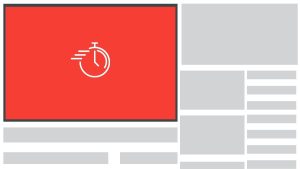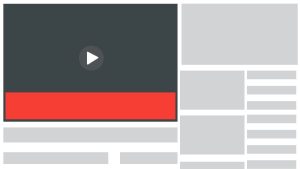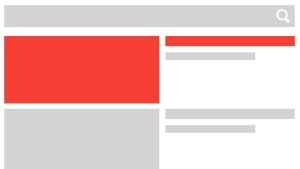What is Keyword Difficulty and how does it affect your rankings?
Keyword difficulty refers to the metric used to measure the amount of effort it would take for content to rank first on search engines for a certain keyword. The higher the keyword difficulty, the more time and effort is needed for you to achieve the desired result.
Does that mean, then, that it’s better to go after keywords that are less difficult?
The truth is not as simple. While difficult keywords do require more effort, oftentimes that effort proves to be worth it. As you plan out your content strategy, make sure that you choose which keywords to target based on both keyword difficulty and search volume. Balance is key when planning out a long-term content strategy.
How Do You Determine Keyword Difficulty?
There are a couple of factors that are considered when determining keyword difficulty. These include:
- Competition
- Domain Authority
- Search Intent
- Content Quality
- Backlink Quality
Let’s go through them one by one.
Competition
When it comes to competition in SEO, there are different types of competitors that you have to take into account: industry competitors (or other companies within the same industry, selling similar products and services) and keyword competitors (which include those who are currently ranking for those keywords, as well as other domains that are creating content for a similar audience).
When considering keyword difficulty you have to take into account just how many people are also trying to rank for that particular keyword. The greater the competition, the greater the difficulty.
Scope out the competition and what kind of content it is they’re writing, and then you can figure out how you can create content that both serves your audience and differentiates yourself from them.
Domain Authority
Building authority online takes a lot of time and effort, especially when your competition is already well-established on search engine ranking pages (SERPs). Tools like SEMRush can help you evaluate where you stand in terms of domain authority, but building authoritative content that increases your score will largely depend on your content strategy.
Domain authority is based on two things: your own authority and your competition’s authority.
If your website is fairly new as compared to your competition (which might be well-established) this brings keyword difficulty to higher levels. It’s an uphill battle to prove to search engines that your content is better than those already ranking at the top spot.
Search Intent
As you’re building your authority, always consider if your content is actually getting clicks and if those clicks result in a higher average time spent on page. You want to make sure that people are actually reading your content. Sometimes low metrics only means that the keyword just isn’t suited for the type of content you’ve published.
The easiest way to evaluate search intent is to type your keyword onto Google and look at what types of content appear in the results. Are they similar to, or aligned with the intent behind your content? Or are they vastly different?
Content Quality
It’s all about quality content. But what is content quality, and how is it determined?
Quality content includes many of the factors mentioned previously. A piece of content should be receiving enough clicks and read for Google to consider it authoritative.
Quality content usually covers a topic in-depth. In fact, many content marketers have attested that long-form content consisting of 3,000 words or more receives more traffic, shares, and backlinks than content that consists of only 1,000 words or less.
Quality content, of course, is also free of grammatical errors and shows a native-level command of the language.
Most of all content quality is determined by the practical value it’s able to give readers. What will your readers take away from reading your blog post or article? Will they come out more informed, enlightened, and empowered? These are some things to consider when creating quality content.
Backlink Quality
Like social shares, backlinks are a good metric to show whether a piece of content is helpful, relevant, and authoritative. However, not all backlinks are equal.
Quality backlinks are those that come from authoritative sources. Backlinks such as these signal to Google that your site is trustworthy and helps build your domain authority.
What that means for keyword difficulty, then, is that if your competitors have strong backlink profiles then it becomes increasingly difficult to try and rank for those same keywords. You can still continue at working on building your own authority over time even as your competitors build theirs.
Ranking for difficult keywords can be taxing and time consuming. And oftentimes business owners don’t have the time and energy to be able to build long term content strategies to suit their SEO needs. But that’s where Get More Traffic can lend a hand. If you’re looking for a partner to help you build your domain authority and rank for difficult keywords, contact the team at Get More Traffic today!
5 Quick & Easy On-Page SEO Tips to Jumpstart Your 2022
According to HubSpots 2021 State of Marketing Report, your website is still the #2 most important channel used in marketing, next to social media. In fact, according to Google, 28% of “nearby” or “near me” searches end up in a purchase, while 88% of mobile searchers who search for a store on Google Maps visited a related store within a week.
This makes search engine optimisation a must-have for any business, big or small!
However, the problem that most business owners face is that they lack either the time, money, or expertise to conduct proper SEO practices.
Being as though we’re in the business of helping small businesses with their digital marketing, however, we’ve put together 5 quick and easy on-page SEO steps that almost anyone can do with their website to help improve their SEO.
1. Everything Starts with Keywords and Content
Keyword research is at the heart of good SEO implementation. Start off with using Google Keyword Planner to help you find the right keywords that your audience is searching.
Question keywords are often the most ideal types of keywords for any business. Search intent is also another factor that you have to take into consideration when choosing your keywords.
Is the user typing in a particular keyword in order to answer a question they have, conduct research, or make a purchase? Think of how a keyword would be used by a potential visitor, and use the ones most-suited for your marketing goals and objectives.
After you’ve decided on your keywords, optimise your content so that the keyword populates the page or post. Whatever you do, however, don’t overpopulate your page with your keyword. Keyword stuffing is a practice that Google frowns upon. So as much as possible, make sure that your content still sounds natural and is easy to read.
The rest of our quick tips are recommendations on where it’s best to include your keyword.
2. Optimise Page Titles and Headings
The title of your page or post should contain your keyword. Preferably, the earlier the keyword appears in your title, the better.
Keywords in your headings are also a great place to insert your keyword. Google pays special attention to these headings for keywords because it uses them to get an overview of the general theme of your page or website.
Make sure your headings are structured well, with main topics occupying the H1 and H2 tags, and subtopics in the H3 to H6 tags.
3. Optimise your page URL
The page URL is considered the unique address of your content on the internet. Make sure that the URL contains your main keyword. This is for the benefit of both Google and your audience, as a URL with your keyword will also make it easier for a visitor to remember and relocate your page should they decide to come back at a later date.
If your business sells leather shoes for men, for example, you want your page’s URL to look something like this: www.leathershoes.com/mens-leather-shoes-brisbane
4. Make Use of Both Internal and External Links
Internal links are links that point to other posts or pages on your website. Often these are used to point to related or additional content and information that you have stored in other locations on your website.
Preferably, you want to only link to articles that you want to rank on search engines. Internal links can help boost the traffic on these links and lower your site’s bounce rate.
External links, on the other hand, are links that point to sources outside of your website. One reason to do this is to help create authority for your articles. If you can reference other sources with information, statistics, or case studies related to your product, industry, or business, that should help you build authority with your readers.
Another reason it’s important to insert external links is so that you also have the potential to gain backlinks to your own website. If the owner of the website you linked to is getting a lot of traffic coming from your site, they might just reward you with a backlink of their own, giving you both a mutual advantage.
5. Optimise Images and other Multimedia Elements
Did you know that blogs with images receive 94% more views than blogs without them? Back in 2018, Google Images made up 22.6% of all internet searches. And, based on current trends in technology, it’s predicted that this 2022 more than 50% of search engine use will include a voice or image search.
So how do you optimise your videos and images for search engines?
First off, before you upload images and videos onto your website, though, make sure that you optimise the filenames beforehand, especially if you’re uploading images of your products. An image with the filename “running-shoes-for-men.jpg” for example, is much more optimised for search than one with the filename “website_shoe_image_001.jpg”
Additionally, once you’ve uploaded your files onto your website, and have inserted them into your post or page, optimise the description and the “Alt-text” of your media.
The alt-text or alt tag is a tag that appears should your image or video not load properly on your website. It’s also another element that search engines inspect for Google Image rankings.
After you’ve gone through these five quick & easy on-page SEO steps for your main blog content, you should be able to rest easy knowing that you’ve done what you could for the meantime to make sure that your website is well-optimised for search engines.
SEO, however, is a long-term process and strategy. And it often requires new and updated content for it to be truly effective. If you’re pressed for time, however, you can always contact one of our agents to discuss how we can best help you jumpstart your 2022 with search engine optimised content.
5 Local SEO Mistakes To Avoid In 2018
UPDATE: See our top 10 Local SEO mistakes to Avoid in 2018
As you begin to plan your steps into next year, one vital thing you need to address is your local SEO. The stats speak for themselves.
AdWords Techniques To Turn A Profit
Having trouble wrapping your head around the best ways to take advantage of Google Adwords to execute an effective PPC campaign? With a variety of options to customise each ad campaign, it’s easy to get lost in Google AdWords for hours. Keeping in mind that each business will have varying target audiences, we’ve listed some general AdWords techniques to turn a profit for your business.
6 Ways To Boost Organic Traffic With Your New Blog
So, you’ve posted your latest content and you’re excited to share your expertise with the world. What happens next? Rather than rely on search engines and your current subscribers to boost organic traffic, we’ve listed six things to do after you’ve written a new blog that should help it get noticed by influencers and ideal customers.
Video Search Optimisation – A Beginner’s Guide
So, we’ve already discussed the importance of visuals in your content marketing campaign, particularly videos, but we’re yet to touch on how to ensure that it’s optimised for the best results. We know how much time, effort, and money it can cost to produce and edit your video, so we understand the frustration when it isn’t performing as desired. We also happen to know that video search optimisation is a little different from your normal SEO techniques, though the goal is still the same – rank on the search engine results page. Below we’ll run you through some simple but effective ways to increase your video search optimisation.
Why No One Sticks Around- Improve Site Traffic!
So, you’ve created your website and paid attention to all important details. You’ve even looked at the content you have used over and over to make sure it’s perfect. So why aren’t people making themselves at home and taking a look around? Luckily for you, we’ve provided the right information and some quick tips to improve site traffic.
With the average person taking only 59 seconds to decide whether your website is worthy of their time, you’ve got some serious pressure here. If you don’t spice up your website’s content and appearance to interest more of your audience, your visitor count will quickly diminish.
Incorporating your USP in Ad Copy
If you want to stand out from your competitor’s you need to be able to communicate why. Are your products or services cheaper? Do you provide 24/7 technical support? Do you have free shipping? You must be able to succinctly say why a consumer should choose you over the competition. If you can’t articulate this, why should anyone listen to you?
Any successful business will possess a Unique Selling Proposition (USP) whether that is a product or service which has the greatest potential or profit power. So that you can align your USP with your advertising efforts, you must learn to incorporate it in the vast majority of your ad copy.