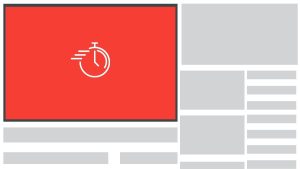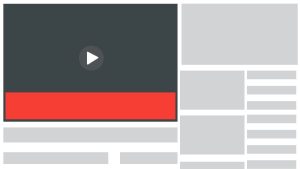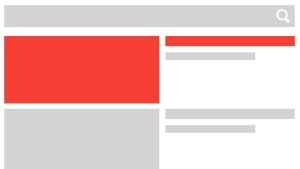Top Five SEO Influencers in 2023
As businesses strive to enhance their digital presence and climb the ranks of search engine results, the guidance and expertise of SEO influencers have become invaluable. In this article, we delve into the realm of online marketing to present you with a curated list of the top five SEO influencers who are shaping the way we understand and implement SEO strategies. From thought-provoking insights to innovative techniques, these influencers have earned their place at the forefront of the SEO sphere, providing actionable advice that can transform your digital endeavors.
1. Brian Dean
Brian Dean is the founder of Backlinko, a popular website and blog that provides valuable insights, tips, and strategies related to SEO and online marketing. He gained a significant following by sharing in-depth and actionable guides on topics such as link building, on-page SEO, content creation, and more.
One of Brian Dean’s most famous concepts is the “Skyscraper Technique,” a content creation and link-building strategy that involves finding existing popular content, creating something even better, and then reaching out to relevant websites to gain backlinks. This technique has been widely adopted by marketers and SEO professionals as an effective way to improve a website’s search engine rankings.
Brian Dean Profiles:
Brian Dean Courses:
2. Neil Patel
Neil Patel has co-founded several successful companies and digital marketing tools, and he is also a highly sought-after speaker and consultant. He has co-founded companies like Crazy Egg, Hello Bar, and Kissmetrics, which offer various analytics and conversion optimization tools for websites. These tools have been used by many businesses to improve their online presence and user experience. He is known for creating extensive and informative content on his blog and YouTube channel. His content aims to help both beginners and experienced marketers understand and implement effective online marketing strategies.
Neil Patel Profiles:
Neil Patel Courses:
3. Rand Fishkin
Rand Fishkin co-founded Moz in 2004. The company started as a blog and has since evolved into a comprehensive platform offering a variety of tools and resources for SEO professionals, marketers, and website owners. After leaving Moz, Rand Fishkin co-founded SparkToro, a company that provides audience intelligence tools. SparkToro helps marketers and businesses understand their target audiences better, discover where they hang out online, and make data-informed decisions about marketing strategies.
Rand Fishkin Profiles:
Rand Fishkin Courses:
4. Danny Sullivan
Danny Sullivan is the founding editor of Search Engine Land, a widely respected online publication that covers news, trends, and developments in the search engine industry. Search Engine Land provides valuable insights and updates related to search engine algorithms, search marketing, SEO, and paid search advertising. Before founding Search Engine Land, Danny Sullivan was involved with other prominent publications and events in the search industry. He was a co-founder of Search Engine Watch and was closely associated with the Search Engine Strategies (SES) conference series.
Danny Sullivan Profiles:
Danny Sullivan Courses:
5. Ann Smarty
Ann Smarty is perhaps best known as the founder of MyBlogGuest, a platform that connects bloggers with guest authors for the purpose of guest posting. Guest posting is a common practice in SEO where writers contribute content to other websites in exchange for exposure and backlinks. MyBlogGuest aimed to facilitate this process and help bloggers connect for mutual benefit. She also worked as the Content Director at Internet Marketing Ninjas (now known as NinjaCat), an online marketing agency. In this role, she contributed to the agency’s content marketing efforts and provided valuable insights to clients.
Ann Smarty Author Profiles:
Ann Smarty Courses:
Infographics:
What is Keyword Difficulty and how does it affect your rankings?
Keyword difficulty refers to the metric used to measure the amount of effort it would take for content to rank first on search engines for a certain keyword. The higher the keyword difficulty, the more time and effort is needed for you to achieve the desired result.
Does that mean, then, that it’s better to go after keywords that are less difficult?
The truth is not as simple. While difficult keywords do require more effort, oftentimes that effort proves to be worth it. As you plan out your content strategy, make sure that you choose which keywords to target based on both keyword difficulty and search volume. Balance is key when planning out a long-term content strategy.
How Do You Determine Keyword Difficulty?
There are a couple of factors that are considered when determining keyword difficulty. These include:
- Competition
- Domain Authority
- Search Intent
- Content Quality
- Backlink Quality
Let’s go through them one by one.
Competition
When it comes to competition in SEO, there are different types of competitors that you have to take into account: industry competitors (or other companies within the same industry, selling similar products and services) and keyword competitors (which include those who are currently ranking for those keywords, as well as other domains that are creating content for a similar audience).
When considering keyword difficulty you have to take into account just how many people are also trying to rank for that particular keyword. The greater the competition, the greater the difficulty.
Scope out the competition and what kind of content it is they’re writing, and then you can figure out how you can create content that both serves your audience and differentiates yourself from them.
Domain Authority
Building authority online takes a lot of time and effort, especially when your competition is already well-established on search engine ranking pages (SERPs). Tools like SEMRush can help you evaluate where you stand in terms of domain authority, but building authoritative content that increases your score will largely depend on your content strategy.
Domain authority is based on two things: your own authority and your competition’s authority.
If your website is fairly new as compared to your competition (which might be well-established) this brings keyword difficulty to higher levels. It’s an uphill battle to prove to search engines that your content is better than those already ranking at the top spot.
Search Intent
As you’re building your authority, always consider if your content is actually getting clicks and if those clicks result in a higher average time spent on page. You want to make sure that people are actually reading your content. Sometimes low metrics only means that the keyword just isn’t suited for the type of content you’ve published.
The easiest way to evaluate search intent is to type your keyword onto Google and look at what types of content appear in the results. Are they similar to, or aligned with the intent behind your content? Or are they vastly different?
Content Quality
It’s all about quality content. But what is content quality, and how is it determined?
Quality content includes many of the factors mentioned previously. A piece of content should be receiving enough clicks and read for Google to consider it authoritative.
Quality content usually covers a topic in-depth. In fact, many content marketers have attested that long-form content consisting of 3,000 words or more receives more traffic, shares, and backlinks than content that consists of only 1,000 words or less.
Quality content, of course, is also free of grammatical errors and shows a native-level command of the language.
Most of all content quality is determined by the practical value it’s able to give readers. What will your readers take away from reading your blog post or article? Will they come out more informed, enlightened, and empowered? These are some things to consider when creating quality content.
Backlink Quality
Like social shares, backlinks are a good metric to show whether a piece of content is helpful, relevant, and authoritative. However, not all backlinks are equal.
Quality backlinks are those that come from authoritative sources. Backlinks such as these signal to Google that your site is trustworthy and helps build your domain authority.
What that means for keyword difficulty, then, is that if your competitors have strong backlink profiles then it becomes increasingly difficult to try and rank for those same keywords. You can still continue at working on building your own authority over time even as your competitors build theirs.
Ranking for difficult keywords can be taxing and time consuming. And oftentimes business owners don’t have the time and energy to be able to build long term content strategies to suit their SEO needs. But that’s where Get More Traffic can lend a hand. If you’re looking for a partner to help you build your domain authority and rank for difficult keywords, contact the team at Get More Traffic today!
5 Quick & Easy On-Page SEO Tips to Jumpstart Your 2022
According to HubSpots 2021 State of Marketing Report, your website is still the #2 most important channel used in marketing, next to social media. In fact, according to Google, 28% of “nearby” or “near me” searches end up in a purchase, while 88% of mobile searchers who search for a store on Google Maps visited a related store within a week.
This makes search engine optimisation a must-have for any business, big or small!
However, the problem that most business owners face is that they lack either the time, money, or expertise to conduct proper SEO practices.
Being as though we’re in the business of helping small businesses with their digital marketing, however, we’ve put together 5 quick and easy on-page SEO steps that almost anyone can do with their website to help improve their SEO.
1. Everything Starts with Keywords and Content
Keyword research is at the heart of good SEO implementation. Start off with using Google Keyword Planner to help you find the right keywords that your audience is searching.
Question keywords are often the most ideal types of keywords for any business. Search intent is also another factor that you have to take into consideration when choosing your keywords.
Is the user typing in a particular keyword in order to answer a question they have, conduct research, or make a purchase? Think of how a keyword would be used by a potential visitor, and use the ones most-suited for your marketing goals and objectives.
After you’ve decided on your keywords, optimise your content so that the keyword populates the page or post. Whatever you do, however, don’t overpopulate your page with your keyword. Keyword stuffing is a practice that Google frowns upon. So as much as possible, make sure that your content still sounds natural and is easy to read.
The rest of our quick tips are recommendations on where it’s best to include your keyword.
2. Optimise Page Titles and Headings
The title of your page or post should contain your keyword. Preferably, the earlier the keyword appears in your title, the better.
Keywords in your headings are also a great place to insert your keyword. Google pays special attention to these headings for keywords because it uses them to get an overview of the general theme of your page or website.
Make sure your headings are structured well, with main topics occupying the H1 and H2 tags, and subtopics in the H3 to H6 tags.
3. Optimise your page URL
The page URL is considered the unique address of your content on the internet. Make sure that the URL contains your main keyword. This is for the benefit of both Google and your audience, as a URL with your keyword will also make it easier for a visitor to remember and relocate your page should they decide to come back at a later date.
If your business sells leather shoes for men, for example, you want your page’s URL to look something like this: www.leathershoes.com/mens-leather-shoes-brisbane
4. Make Use of Both Internal and External Links
Internal links are links that point to other posts or pages on your website. Often these are used to point to related or additional content and information that you have stored in other locations on your website.
Preferably, you want to only link to articles that you want to rank on search engines. Internal links can help boost the traffic on these links and lower your site’s bounce rate.
External links, on the other hand, are links that point to sources outside of your website. One reason to do this is to help create authority for your articles. If you can reference other sources with information, statistics, or case studies related to your product, industry, or business, that should help you build authority with your readers.
Another reason it’s important to insert external links is so that you also have the potential to gain backlinks to your own website. If the owner of the website you linked to is getting a lot of traffic coming from your site, they might just reward you with a backlink of their own, giving you both a mutual advantage.
5. Optimise Images and other Multimedia Elements
Did you know that blogs with images receive 94% more views than blogs without them? Back in 2018, Google Images made up 22.6% of all internet searches. And, based on current trends in technology, it’s predicted that this 2022 more than 50% of search engine use will include a voice or image search.
So how do you optimise your videos and images for search engines?
First off, before you upload images and videos onto your website, though, make sure that you optimise the filenames beforehand, especially if you’re uploading images of your products. An image with the filename “running-shoes-for-men.jpg” for example, is much more optimised for search than one with the filename “website_shoe_image_001.jpg”
Additionally, once you’ve uploaded your files onto your website, and have inserted them into your post or page, optimise the description and the “Alt-text” of your media.
The alt-text or alt tag is a tag that appears should your image or video not load properly on your website. It’s also another element that search engines inspect for Google Image rankings.
After you’ve gone through these five quick & easy on-page SEO steps for your main blog content, you should be able to rest easy knowing that you’ve done what you could for the meantime to make sure that your website is well-optimised for search engines.
SEO, however, is a long-term process and strategy. And it often requires new and updated content for it to be truly effective. If you’re pressed for time, however, you can always contact one of our agents to discuss how we can best help you jumpstart your 2022 with search engine optimised content.
SEO Tips For Local Contractors And Tradies
Getting a first-page Google ranking shouldn’t be a struggle, but if you’re unsure how the whole process works, you might encounter some difficulties. Here at Get More Traffic, we work closely with businesses to help improve their online presence, increase traffic and leads to their websites, and see results in sustainable and quality growth. At Get More Traffic, we often work with contractors from across Australia and New Zealand looking to increase leads through Google Ads and search engine optimisation (SEO). So, to get you started, we’ve developed the ultimate guide to contractor SEO and chock-filled it full of useful tips and tricks to get you on your way to becoming an SEO superstar with a front-page google ranking.
So Then, What Is Contractor SEO?
In short, SEO for contractors involves improving (or sometimes making from scratch) websites to move up their Google ranking. It is essentially an online promotion of your business using marketing strategies on-page and off-page (a process known as backlinking). But it’s more than just going through and tidying up your website. SEO specialists will use specific marketing techniques and spread keywords or keyphrases throughout your website to help Google quickly identify what you’re promoting or advertising to your consumers. Alright, but how will this help me as a contractor bring traffic to my website? We are so glad you asked. Jump to the next paragraph to find out.
How SEO Can Help Contractors Increase Traffic To Their Website
Implementing SEO strategies builds trust with Google. Google is more intelligent than most people realise, and if your site feels incredible, the search engine will leave it behind. Techniques like backlinking and strategic keyword use tell Google’s crawlers that you’re reliable and here to stay.
Helps keep you competitive. Have you ever trusted a contractor you found on the second, third, fourth, or even fifth page of Google? Better yet, have you ever ventured to any of those pages, or do you stick with the first page results? If you answered yes to the latter, then you’re among the majority of Google users. Implementing SEO strategies to your website helps you get seen by more consumers and results in additional traffic and conversions.
Gives your company a longer shelf life. Traffic tends to slow after a campaign is over, but keeping on top of your SEO strategies keeps it relevant and accessible.
SEO brings the clients to you. In the long term, SEO helps consumers come to you. Gone are the days of letter dropping or advertising in the newspaper or yellow pages. Instead, optimise your website and have your next client come right to you.
10 Tips To Assist Contractors With Search Engine Optimisation
- Keep it local with Google My Business. Google My Business (GMB) is a great resource to help you become more visible and credible online, and the best part is it’s free! It lists you as a business local to your area and tells clients who you are and what you do. GMB also allows consumers to review products and services, giving others an insight into how you run your business. Any reviews are good; 5-star reviews are better. They tell audiences that you’re a credible contractor and can potentially increase traffic to your business.
- Quality content and use of keywords or keyphrases. As we mentioned early, Google is more intelligent than you think, and it knows when content isn’t up to par. Having quality, informative content that contains keywords specific to your business allows Google’s crawlers to effectively crawl your website and help it to appear within the top ten search results.
- Online presence. You’ve got to engage with your clients online. Respond to their reviews, upload regular content to your socials. Google knows when you’ve been inactive.
- Make sure your site is user-friendly. Having a mobile phone on hand means more people have access to the internet than ever before. Speak to your website developers to ensure that your site is compatible with all devices, not just the computer.
- Keeping relevant and up to date. Time moves quickly, especially in the age of social media and internet trends. So it’s important to keep your website optimised and up to date with all the relevant information. This could look like adding your recently won awards to your site, introducing new and improved equipment, missions, values, or even a complete rebrand if necessary. The most important takeaway should be that consistency is key. Staying up to date assures clients that you know what you’re doing and that you do it well.
- Backlinking. Backlinking is precisely what it sounds like. It’s creating links on your website that link back to other credible sources. For contractors, this might look like backlinking to your supplier’s website or to another source that can offer credibility to what your business stands for. At Get More Traffic, we have spent years building relationships with credible sources, ensuring our clients provide theirs with honest and reliable information.
- Track leads. This is a big one. Tracking your leads allows you to understand who your clients are and where they are from and enables you to identify trends in your leads, informing your campaigns, ads, services, etc.
- Know who your target audience is and what they want. This will help you decide which content is best for your website and where it should be targeted. For example, if you’re a contractor for a building company but only work with commercial businesses, then SEO specialists can ensure your website targets that specific audience. This can happen at a keyword level. Say you want to appear on Google for ‘commercial construction Sydney’ instead of ‘builder sydney’. Having ‘commercial construction Sydney’ as your primary keyword ensures you will attract clients seeking commercial construction services instead of more residential works.
- Leverage your landing pages. What’s a landing page, you ask? At Get More Traffic, we prefer to call them Go!Pages. A Go!Page is a single webpage designed to convert visitors into leads. Often they are tailored to a particular service (or services) of your choice and are designed to bring more traffic to your business. Go!Pages can be altered or cloned to accommodate your individual needs. We often include testimonials and a map of your business location to further add credibility. They are fantastic for growing your client base, increasing brand awareness, and providing excellent insight into how your business is performing online.
- Getting local contractor SEO tips from the Get More Traffic team. Operating for five years (two of those through a global pandemic), we really get SEO and understand how crucial optimisation is to businesses across Australia and New Zealand. We’ve built our business on being able to help others grow theirs, so if you’re looking for experts in SEO for tradesmen, get in touch with us at Get More Traffic today.
Make The Most Out Of Your SEO With The Specialists At Get More Traffic
Is your website a highway at peak hour? Because boy, you’ll be getting a lot of traffic with the help of our digital marketing experts. We’re passionate about helping businesses all over Australia harness the power of SEO and SEM to take their sales to the next level. If you’re ready to give traffic to your website the green light and learn how to optimise your Google Shopping feed, contact the team at Get More Traffic today!
Why It’s Important to Link to and From Your Small Business Website
One of the biggest concerns of any small business owner is how to attract more customers, especially in this increasingly online world. Of course, having a website has proven to be able to help bring in more customers and sales to local businesses. But you also have to make sure that your website is optimised for on-page SEO so that search engines can find and rank your page.
One way to increase your traffic and conversions for your website is to work to get high-quality links. And in this post, we’ll be discussing why that’s important, and a few small steps on how to go about acquiring those links.
Linking Good Sources Increases Credibility
Reputation is key in building up your small business. You want to be an authority in your industry, someone knowledgeable and of good repute. And one way to showcase your authority is by showing your audience that you’ve done your research.
Linking to high-quality and credible sources is a good way to gain customers’ trust. Always link back to your sources and don’t worry about whether you’ll lose traffic because of it. Linking to other websites actually increases your authority and your credibility, because it shows your readers and customers that you’re not just making stuff up.
One way to avoid losing that traffic to your website, or minimising your bounce rate, is to make sure that all the links you put in are opened in a “New Tab”. This means that every time a reader clicks on one of your sources, the link opens in a new tab, making it easier for the reader to go back to read the rest of your article.
Linking Encourages Sharing
Linking to other sites, especially your sources, actually helps bring attention to your own. Website owners will usually link back to you, which then allows you to leverage off of their audience and traffic.
Make sure to communicate with the sites that you’re linking to. Send them a quick message that you found their article helpful and linked back to them on one of your own pages. This is the best way to encourage them to share your post as well.
Linking Increases Your Network
By continuously linking to high authority websites, you’re not only building your own reputation, but also creating a network of relationships with other sites, bloggers, and editors. For example, reaching out to influencers and building a steady relationship with them helps both parties.
Of course, not every attempt to connect will end with you being able to establish a working relationship with these site owners. But as long as you keep at it, you’ll surely continue to build up your audience.
Make Sure You Get Quality Backlinks
Not every link back to your website is a healthy one. Backlinks from websites that are not related to your content, for example, do little to help your SEO and rankings. In fact, they might even be hurting it.
Always do due diligence researching the websites that you link to, as well as those that link back to you. Make sure their content is relevant to your topic and that your target audiences are similar. Most of all, make sure that those sites don’t contain:
- Harsh and violent language
- Gambling or pornographic ads or content
- Politically and religiously charged content
The last thing you want is for these factors to become an issue for your customers, or a reason for them to not engage with your business.
If you want to audit the backlinks that you’re receiving from other websites, one tool that’s helpful is Monitor Backlinks. This tool helps notify you each time your website is linked to by another, giving you a chance to evaluate those links before they can cause any potential harm.
Of course, all this takes work and time away from other tasks that might be pressing for your business. Thankfully, our agents are among the best at SEO and can help you get on track and stay on track in driving organic traffic to your website. Interested? Give us a call and one of our agents will get back to you with ideas on how we can help your business take that giant leap to the next level.
What Are Landing Pages and Why Are They Important?
Landing pages play a very important role in digital marketing. An essential part in the customer journey, landing pages are one place where you can turn visitors into either customers or followers.
What is a Landing Page?
A landing page is a dedicated web page on a website often created as a part of a marketing or advertising campaign. It’s a standalone page where a visitor lands after clicking on a link in an email, or ads from Facebook, Instagram, YouTube, Google, Bing, or other social and search platforms.
Unlike other web pages which encourage the exploration of your entire website, a landing page is geared towards a single focus and predetermined goal. It makes use of compelling copy and a strong call to action to encourage users and visitors to take the next step in your customer journey.
What’s the Difference Between a Landing Page and a Home Page
The key difference between a landing page and a home page is focus. A home page is like a busy commercial district with dozens of crossroads and intersections. A home page is focused on directing visitors to other important sections and locations of a website, with multiple links, buttons, and entry points.
A landing page, on the other hand, is like entering and exiting a tunnel with a single destination. Your intention is to have your visitors see the light at the end of it. They direct a visitor towards a single purpose. That means that there are only very limited navigation options.
What Are the Different Types of Landing Pages
When it comes to design, there are several types of landing pages that exist on the web such as squeeze pages, splash pages, and infomercial pages. However, all these types of landing pages can be categorised into two main types:
- Lead Generation Landing Pages
- Click Through Landing Pages
Lead Generation Pages are a form of landing page whose main purpose is to collect data such as the names and email addresses of visitors. In exchange for that data, an offer is usually made such as free ebooks, whitepapers, exclusive content, or webinars.
This is usually done to establish a direct relationship with a user, nurturing that relationship over time and is used by both B2B and B2C businesses.
Clickthrough Landing Pages are more common for ecommerce and software-as-a-service (SaaS) businesses. These landing pages are usually sales pages where the user can view pricing plans or go through the checkout process.
Why Are Landing Pages Important
Because of the high-intent nature of a landing page and its hyper-focus, they are often optimised to create the best possible results. From the design, to the copy and the offer, landing pages turn your website visitors into either leads or customers. This makes them more important than many other pages on your website.
A good landing page can be the determining factor that turns your marketing or advertising campaign into a success. That’s why it’s important to get it right.
Building a landing page, however, can be difficult, as it requires several sets of skills, including web design and copywriting. But that’s where agencies like ours come into the picture. With years of experience on our belts, building a landing page that converts is something we can definitely help you with.
So if you have landing pages that you feel need a quick makeover, or you’re starting from scratch, our experts are just an email or a call away.
What Are Broken Links and How Do You Fix Them
Have you ever had that experience where a friend recommended you try this amazing restaurant that they visited a month or so ago, and then when you finally decide to try it out, you discover that, for some reason or another, they closed down?
Clicking through to a broken link can be a similar experience for your website visitors.
What are Broken Links
Links are considered to be broken when they lead to a page on the website that either no longer exists or cannot be found.
These broken links can make a severe dent on both your user experience and the conversions on your website. After all, the last thing a user ever wants to experience on the web is a dead end. This is especially true if your visitors are coming directly from a search engine and they click through to your website hoping to find what they’re looking for, only to be met with disappointment.
What Causes Broken Links
There are a number of reasons why broken links occur. Understanding what causes broken links can help you avoid making the same mistakes in the future. Let’s look at some of those causes.
- Incorrect spelling: Always check and double-check the URL whenever you want to link to a webpage. Sometimes a single letter out of place makes all the difference.
- The page has either been moved or removed: All websites go through audits and changes, and sometimes content. Sometimes URLs change to try and improve SEO. Web pages may be removed completely because they’re no longer relevant.
- An external website no longer exists: If the site you linked to no longer exists, your link will appear broken. If it’s only temporarily offline, however, it will only stay a broken link until the site is back up again.
- A change in site URL structure: If you recently migrated your website, for example, you’ll have to set up redirects for your links so that you can avoid breaking them.
Why Are Broken Links Bad
Broken links don’t just affect the overall user experience on your website. They also affect your SEO.
SEO is affected by bounce rate, which Google pays attention to when determining your site’s ranking. Bounce rate also affects time on site, which is another factor that search engines like Google pay attention to. Rather than a user spending more time exploring the content on your website, they would then choose to try to find what they’re looking for somewhere else.
Broken links also disrupt the flow of link equity. Internal links, or links that connect to pages within your website, help create that flow of equity throughout your site, especially if the linked articles and pages are related. The same is true with backlinks from other notable and reputable sites. As much as possible, you don’t want to interrupt that flow.
How to Fix Broken Links
The first step to fixing broken links is finding them. There are many ways to go about finding these broken links. WordPress users, for example, can use plugins such as Broken Link Checker to help detect and fix broken links. Software such as SEMRush and Ahrefs can also be used and have tools that can help you audit your site. Google Analytics and Google Search Console are also useful tools to help you find broken links.
Once found, fixing broken links is easy. If it’s an internal link that broke because you changed the URL of a page on your site, set up a 301 redirect that points to the new webpage. If it’s a backlink from another website, you can contact the website’s owner and ask them to change the URL with the updated one.
Fixing broken links looks complicated, especially if you’re a small business that’s just set up shop online. But that’s where you can always leave things to experts like us while you focus on other aspects of your business. If you feel your site needs a quick audit, send us an email or give us a call. Our agents will be more than willing to help you out.
10 Local SEO Mistakes to Avoid in 2021
As you begin to plan your steps into next year, one vital thing you need to address is your local SEO.
Low-Cost SEO Tips For Your Small Business
Running a small business is not always a walk in the park. You can be faced with limited time and a restricted budget for marketing and sales tactics. As a result, it’s easy to focus more on simply running your business while pushing any promotion tactics to the background. One of the best things about creating a website for your business is that it’s low-cost, easy to maintain and implement online marketing and SEO strategies. Regardless of the size of your business, it’s still possible for you to obtain an effective online presence. We’ve got some simple and low-cost SEO tips for your small business to help get you started!
Alternative SEO Strategies In 2018
Search Engine Optimisation means you either move with the times or get left behind, and there are times where you’ll have to try something different just to keep up.